You are using an out of date browser. It may not display this or other websites correctly.
You should upgrade or use an alternative browser.
You should upgrade or use an alternative browser.
What is Add to Reading List in Safari?
- Thread starter healer
- Start date
From the ios 6 manual...which was gears towards the iPhone 5, but should help.
“Use Reading List to collect webpages and read them later:
Add the current webpage: Tap , then tap “Add to Reading List.” With iPhone*4 or later, the webpage is saved as well as the link, so you can read it even when you can’t connect to the Internet.
Add the destination of a link: Touch and hold the link, then tap “Add to Reading List.”
“View your reading list: Tap , then tap Reading List.
Delete an item from your reading list:* Swipe the item, then tap Delete.”
Excerpt From: Inc, Apple. “iPhone User Guide For iOS 6.” Apple Inc., 2012. iBooks.
This material may be protected by copyright.
Check out this book on the iBookstore: https://itunes.apple.com/us/book/iphone-user-guide-for-ios-6/id563272542?mt=11
“Use Reading List to collect webpages and read them later:
Add the current webpage: Tap , then tap “Add to Reading List.” With iPhone*4 or later, the webpage is saved as well as the link, so you can read it even when you can’t connect to the Internet.
Add the destination of a link: Touch and hold the link, then tap “Add to Reading List.”
“View your reading list: Tap , then tap Reading List.
Delete an item from your reading list:* Swipe the item, then tap Delete.”
Excerpt From: Inc, Apple. “iPhone User Guide For iOS 6.” Apple Inc., 2012. iBooks.
This material may be protected by copyright.
Check out this book on the iBookstore: https://itunes.apple.com/us/book/iphone-user-guide-for-ios-6/id563272542?mt=11
From the ios 6 manual...which was gears towards the iPhone 5, but should help.
Well, as I said that I can tap and add to the reading list. However, I can't find where the reading list is.
Do you still think the manual of iPhone User Guide For iOS 6 applies to my iPad 5.1.1.
FYI, the iOS 6 for iPad is now available.
Would I be able to update my uPad1 with iOS6?
Would I be able to update my uPad1 with iOS6?
You won't be able to update to 6 with the iPad 1. You can only go to ios 5.1.
Here is the ios 5.1 iBook: http://itunes.apple.com/sg/book/ipad-user-guide-for-ios-5.1/id509611900?mt=11]iTunes
Since you have an iPad 1, see below regarding the reading list:
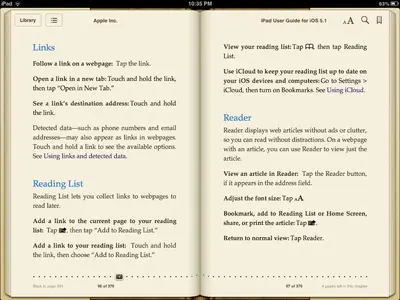
Last edited:
You won't be able to update to 6 with the iPad 1. You can only go to ios 5.1.
Thanks!
Cyprus Lady
iPF Noob
To find the reading list you open safari, click on the little icon at the top of the page for the bookmark, at the bottom of the bookmarks list is an icon of a pair of glasses. That's your reading list.
iJamesH
iPF Novice
Would I be able to update my uPad1 with iOS6?
I know that's a typo but I chuckled at uPad
Oh, this is the other thread.
Which or where is the other thread?
To find the reading list you open safari, click on the little icon at the top of the page for the bookmark, at the bottom of the bookmarks list is an icon of a pair of glasses. That's your reading list.
Thanks! I've found them, but I can't read them without Internet connection. So there is no difference between Bookmarks and Reading List. One of the features must be redundant.
healer said:Thanks! I've found them, but I can't read them without Internet connection. So there is no difference between Bookmarks and Reading List. One of the features must be redundant.
The difference is in the use. The reading list entries can be set to disappear once you have read them.
Sent from my iPad using iPF
The difference is in the use. The reading list entries can be set to disappear once you have read them.
Thanks! Are you saying there is an option to be set whether the reading list entries are to disappear once they are read? Where are the settings?
Similar threads
- Replies
- 2
- Views
- 37K
