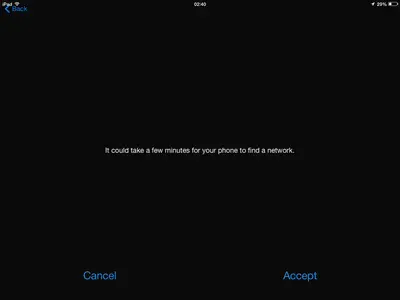Pippi Longstocking
iPF Noob
I am using iPad mini for 2 years, Since last Tuesday, the screen blackens every 5 minutes and shows a ridiculous message "It could take a few minutes for your phone to find a network." The streaming is interrupted by this every time. I only can tap <Cancel> or <Accept> under the message but nothing changes and 5 minutes later the same message comes back. My iPad is not a phone!! I even never use cellular connection. What is this message? How could I get rid of this?