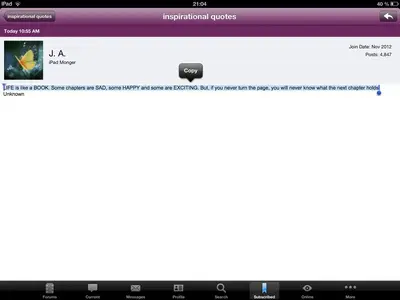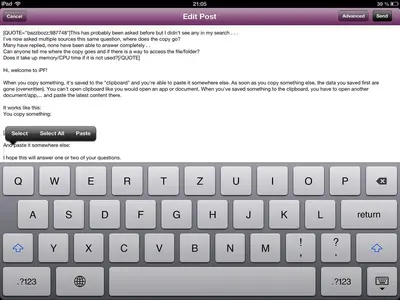This has probably been asked before but I didn't see any in my search . . .
I've now asked multiple sources this same question, where does the copy go?
Many have replied, none have been able to answer completely . .
Can anyone tell me where the copy goes and if there is a way to access the file/folder?
Does it take up memory/CPU time if it is not used?
I've now asked multiple sources this same question, where does the copy go?
Many have replied, none have been able to answer completely . .
Can anyone tell me where the copy goes and if there is a way to access the file/folder?
Does it take up memory/CPU time if it is not used?