You are using an out of date browser. It may not display this or other websites correctly.
You should upgrade or use an alternative browser.
You should upgrade or use an alternative browser.
Where is my camera app?
- Thread starter Wolfboy
- Start date
garstongal
iPF Noob
Click on the camera icon on the home page. I assume your front-facing camera is working? Then on the grey toolbar at the bottom of the screen you will see a small camera icon with two 'spinning' arrows...this will toggle between the front and rear-facing cameras. I hope this answers your question, if I have understood your problem correctly 
AQ_OC
iPF Novice
Wolfboy said:Sorry, should have said there is no camera icon on the home page. The front camera is working as I can access this through FaceTime.
Swipe left to get to the search page. Type in camera. Press it to open the app.
zman
iPF Noob
Sorry, should have said there is no camera icon on the home page. The front camera is working as I can access this through FaceTime.
Well this is certainly odd
Just to be sure it's there, keep swiping to the right until you see "search ipad", the type "camera". The camera icon should show up there.
AQ_OC said:Swipe left to get to the search page. Type in camera. Press it to open the app.
Did you try this,I just tried it and it works.
twerppoet said:It is possible to turn the Camera off in Settings > General > Restrictions. That probably makes the Camera app disapere.
It does make the camera app disappear from view,I just tried it.Facetime and the camera booth also disappear as well.
Last edited:
Wolfboy said:Thanks to everyone for your suggestions. I typed "camera" on the search page, and the app appeared. The only thing still puzzling me is why the Camera icon does not appear on the home page or any of the other pages.
Check my previous post.
traveleast
iPF Noob
Can't see Camera
For my case, i have tried all the above options on my ipad (home screen, search) but still i cant see the camera.
For my case, i have tried all the above options on my ipad (home screen, search) but still i cant see the camera.
For my case, i have tried all the above options on my ipad (home screen, search) but still i cant see the camera.
Unless you have an iPad 1, which doesn't have a camera, the camera app is standard and can't be deleted from the iPad. It can be hidden, though. Go to Settings>General>Restrictions and check to see if the camera has been turned off. If it's turned off, it won't be visible on any of the home screens.
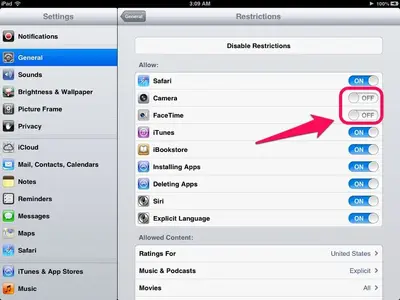
Similar threads
- Replies
- 1
- Views
- 3K
