You are using an out of date browser. It may not display this or other websites correctly.
You should upgrade or use an alternative browser.
You should upgrade or use an alternative browser.
Why cant i totally delete free purchased books in ibooks?
- Thread starter Marc70
- Start date
While you can't completely remove items from your iBooks purchased list, you can hide purchased items so that they do not appear in your list of purchased books.I can make them disappear from the book shelf, but not the purchased books shelf. Some of these books I do not wish others to see what I've read.
To do so, go to the purchased books list in the purchase history of the iTunes Store on your computer. Select the book you wish to hide by moving the pointer over it. An X will appear to the upper left of the book, click on it and you will see a pop up that asks if you are sure that you want to hide the purchase. Click on hide and the book will be removed from the purchased list. The next time you sync your iPad with iTunes on your computer, the selected book will disappear from the list of purchased books in your iBooks app.
If you ever decide you want it to become visible again, log into your account in iTunes on your computer and look for hidden purchases in the iTunes in the cloud section. Click on the manage link and select the books section. Select the desired hidden book and click on unhide and the item will again appear in your purchased books history.
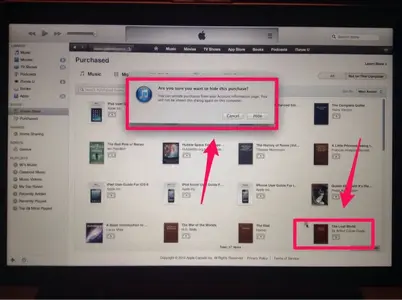
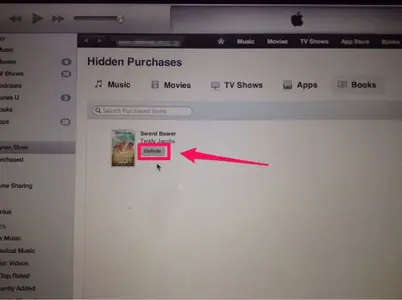
Last edited:
you could try deleting the app from your iPad, then downloading it again. See if that works.Ok, so tried all that. I did manage to remove, or hide, the purchase on the pc in iTunes, but cannot remove or hide these purchases in iBooks, even though there's an edit and delete button. I had the ipad synced and everything, but still no luck. Kinda frustrating.
Marc70
iPF Noob
If you don't want to see the purchased books in iBooks, go to Settings - iBooks and disable "Show all purchases", in case you haven't already done so.
Wow. THAT'S what I needed.
Thanks.
Marc70
iPF Noob
****! Shoulda never "bought" those free books.In addition: they are still visible in iBooks Store - Purchased. When you tap "Store" in iBooks, you get there.
I'm NOT gay, I was just curious.
twerppoet
iPad Fan
Go to Apple iTunes support (not tech support) and ask them to delete the books from your account. Chances are they will do so without any more comment than to warn you that you will not be able to download them again without paying.
Apple - Support - iTunes - Contact Us
Though it is sad that you or anyone has to worry about what shows on their bookshelf. Anyone who decides to judge me based on a book I chose to buy can take their friendship elsewhere.
Apple - Support - iTunes - Contact Us
Though it is sad that you or anyone has to worry about what shows on their bookshelf. Anyone who decides to judge me based on a book I chose to buy can take their friendship elsewhere.
Last edited:
zstairlessone
iPF Novice
I would worry about anyone not brave enough to read titles outside of their comfort zone. Books are for expanding your mind and you cannot do that if you keep to 'safe' ones.
