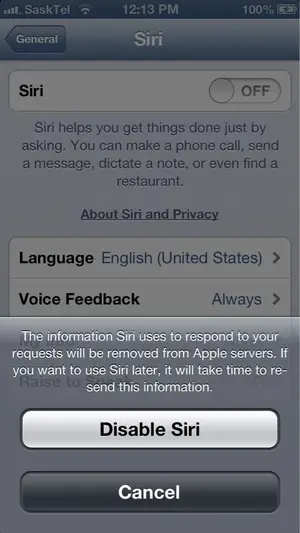You are using an out of date browser. It may not display this or other websites correctly.
You should upgrade or use an alternative browser.
You should upgrade or use an alternative browser.
Why did Siri change into a male voice?
- Thread starter Altha
- Start date
Go to Settings>General>Siri>Language. When you do this, you will see this screen, where you can select the language, United States English in your case.
<img src="http://www.ipadforums.net/attachment.php?attachmentid=39837"/>
I wonder why its still a man..... I changed it to US already
Have you tried rebooting the iPad? Press and hold the power and home buttons simultaneously until the Apple logo appears, then release both buttons. Let us know if that works.
Still a man....
Try turning Siri off, waiting a few minutes, then yurt it on again. When you slide the switch to off, you'll get this pop up.
<img src="http://www.ipadforums.net/attachment.php?attachmentid=39838"/> Select disable Siri.
So sad... Is this a default in britain? Im in UK and did all the things you told me to do but still nothing....
Gabriel1
iPF Noob
So sad... Is this a default in britain? Im in UK and did all the things you told me to do but still nothing....
I'm in the UK too and mine changes to female instantly when I change the settings as Scifan describes.
The Archangel
Darkstar2007
iPF Novice
Try asking the male Siri for a commitment. That outta scare him away. 
In all seriousness though, Scifan's suggestion is the only one I could come across upon searching google.
In all seriousness though, Scifan's suggestion is the only one I could come across upon searching google.
Try asking the male Siri for a commitment. That outta scare him away.
In all seriousness though, Scifan's suggestion is the only one I could come across upon searching google.
Maybe mine is broken. Anyway.... I'll leave this man be.
Have you thought about a Genius appointment at an Apple store. They could check out the iPad and see if there is a fault that's causing your problem with Siri.
I'll try this weekend. Thank you!
I'll try this weekend. Thank you!
Make sure to back up your iPad before going to the Apple store, in case something really is wrong with your iPad. If it's exchanged, you can set up the replacement from the backup.
Make sure to back up your iPad before going to the Apple store, in case something really is wrong with your iPad. If it's exchanged, you can set up the replacement from the backup.
Is it possible to exchange this even if I bought it from another continent?
Gabriel1
iPF Noob
Is it possible to exchange this even if I bought it from another continent?
As long as it is still in the warranty period you should be fine, no matter where in the world you bought it from.
The Archangel
Most reactions
-
 436
436 -
 342
342 -
 207
207 -
 193
193 -
 131
131 -
 110
110 -
 72
72 -
 20
20 -
 11
11 -
 7
7 -
 6
6 -
 4
4 -
 2
2 -
K
1