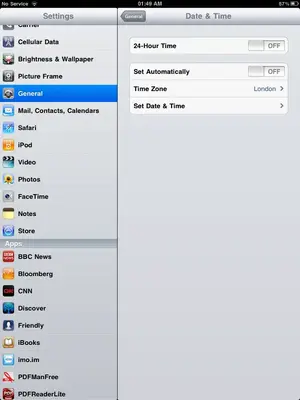Why my ipad2 timezone auto change to another countries timezone when im not overseas? I'm the setting when I set it automatically it it will change to other timezone that different from my current location.(I'm in London) Also when I sync with my Mac the timezone will change after sync. I can only set the time manually, but there's another problem is when I use my Facebook or twitter I can't see what time is the post that my friend posted. Eg: 15minutes ago. Can someone help me out or somebody encountered the same problem as me?
You are using an out of date browser. It may not display this or other websites correctly.
You should upgrade or use an alternative browser.
You should upgrade or use an alternative browser.
Why my ipad2 timezone auto change to another countries timezone when im not overseas?
- Thread starter inclouis
- Start date
flavouringlife
iPF Noob
Go to your ipad Settings>General>Reset>Reset Location Warnings
Message pop up, click reset and check your time and map location if this help.
Message pop up, click reset and check your time and map location if this help.
Similar threads
- Replies
- 10
- Views
- 33K
- Replies
- 1
- Views
- 4K