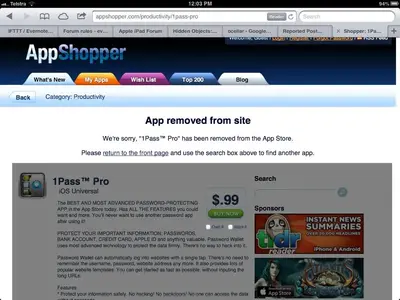davetronic
iPF Noob
Apple frequently drive me crazy!
Why is it not possible to get a wifi signal strength app, like on all android devices?
Why are some apps only available in the US?
Why are some half the price in the US, but I have to pay UK prices?
I want to download 1Pass Pro by iOS Lab, a password manager, cheap & has great reviews (not the expensive 1Password Pro by a different company). The App Store says only available in Singapore store, redirects me, then App Store says its only available in US store, redirects me, then locks up and dies.
I live in UK & Spain, work every month in Brazil and visit the US frequently, but I'm locked in this Apple straightjacket. I guess it has to do with extracting max money. I have no issues at all with an Android phone and would have bought an iPhone but for all this nonsense, so perhaps they are shooting themselves in the foot!
Can anybody explain why this is, or any way around it?
Again, I determined not to jailbreak my latest iPad, but now I'm thinking again.
Cheers
Dave
Why is it not possible to get a wifi signal strength app, like on all android devices?
Why are some apps only available in the US?
Why are some half the price in the US, but I have to pay UK prices?
I want to download 1Pass Pro by iOS Lab, a password manager, cheap & has great reviews (not the expensive 1Password Pro by a different company). The App Store says only available in Singapore store, redirects me, then App Store says its only available in US store, redirects me, then locks up and dies.
I live in UK & Spain, work every month in Brazil and visit the US frequently, but I'm locked in this Apple straightjacket. I guess it has to do with extracting max money. I have no issues at all with an Android phone and would have bought an iPhone but for all this nonsense, so perhaps they are shooting themselves in the foot!
Can anybody explain why this is, or any way around it?
Again, I determined not to jailbreak my latest iPad, but now I'm thinking again.
Cheers
Dave