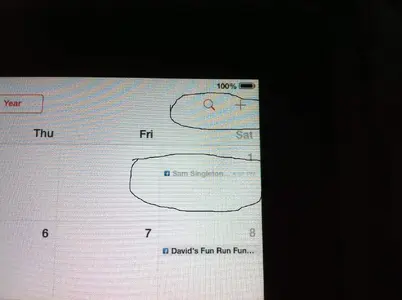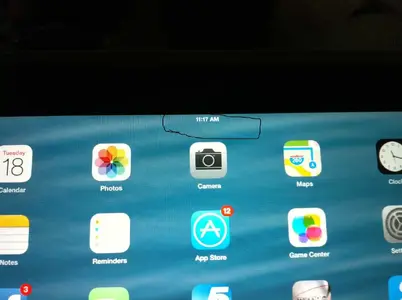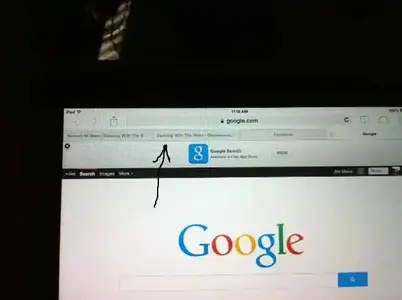artifactpilot
iPF Noob
I thought I was being the good guy when I updated her operationing system. BIG mistake.
Due to corneal damage she cannot get glasses of any sort to help her reading. Those medium blue icons and text are not legible to her. i've already increased the font size, Bold, birghtness,contrast, button shapes, etc. When I tried to revert back to the previous operating system, I was told it cannot be done!
GRRRRRRR
Anyone have a work around? I may have to buy her a used Ipad2 to solve this.
Due to corneal damage she cannot get glasses of any sort to help her reading. Those medium blue icons and text are not legible to her. i've already increased the font size, Bold, birghtness,contrast, button shapes, etc. When I tried to revert back to the previous operating system, I was told it cannot be done!
GRRRRRRR
Anyone have a work around? I may have to buy her a used Ipad2 to solve this.