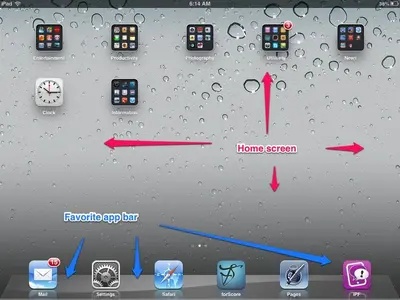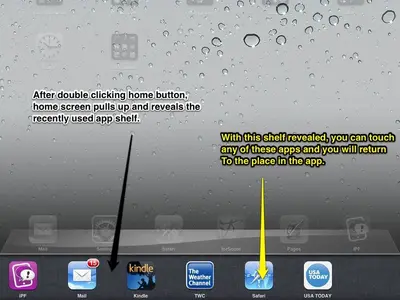After a task is started with an app, another app is switched in by pressing the home button to close or minimise the app. Will the task keep running? In other words, is there such thing as background task with apps on iPad or minimising an app?
At this point in time I specifically referring to download or synchronisation with app such as HTML Presenter. However, comments in general would also be appreciated.
Will task keep going after the iPad has gone to sleep?
At this point in time I specifically referring to download or synchronisation with app such as HTML Presenter. However, comments in general would also be appreciated.
Will task keep going after the iPad has gone to sleep?
Last edited: