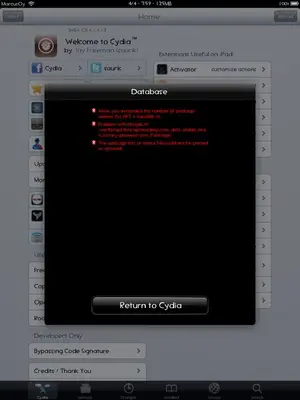You are using an out of date browser. It may not display this or other websites correctly.
You should upgrade or use an alternative browser.
You should upgrade or use an alternative browser.
Wow, you have reached the maximum APTs?
- Thread starter MarcusOy
- Start date
There isn't a way to breach this limit legitimately on the iPad as far as I am aware, and since you are relatively new around here, please make sure you understand our rules. We don't provide support to folks who choose to pirate or steal software. That is not why we jailbreak here at iPadForums.
From memory I think there are some (approximately) 42,000+ packages in the default repositories in Cydia, and the APT limit is 65,535. Adding an additional 20,000+ packages legitimately is almost impossible IMHO.
The only way to fix this problem is by removing all the unnecessary sources from Cydia which are likely duplicating the thousands of legitimate packages in the main repositories. Then refresh the lists again.
From memory I think there are some (approximately) 42,000+ packages in the default repositories in Cydia, and the APT limit is 65,535. Adding an additional 20,000+ packages legitimately is almost impossible IMHO.
The only way to fix this problem is by removing all the unnecessary sources from Cydia which are likely duplicating the thousands of legitimate packages in the main repositories. Then refresh the lists again.
joeyteel
iPF Noob
There isn't a way to breach this limit legitimately on the iPad as far as I am aware, and since you are relatively new around here, please make sure you understand our rules. We don't provide support to folks who choose to pirate or steal software. That is not why we jailbreak here at iPadForums.
From memory I think there are some (approximately) 42,000+ packages in the default repositories in Cydia, and the APT limit is 65,535. Adding an additional 20,000+ packages legitimately is almost impossible IMHO.
The only way to fix this problem is by removing all the unnecessary sources from Cydia which are likely duplicating the thousands of legitimate packages in the main repositories. Then refresh the lists again.
For the record, I know of one lay to legitimately hit that limit. I run a custom repo that is hosted locally that I keep updated with the packages that I and my fiancée use the most often to save bandwidth (one download vs 7 for most items
For the record, I know of one lay to legitimately hit that limit. I run a custom repo that is hosted locally that I keep updated with the packages that I and my fiancée use the most often to save bandwidth (one download vs 7 for most items) and as a result we hit that limit because of some of the custom packages I have developed as well. I had to start combining some of the custom packages to get things working again

Yes, lots of people do this, and I have done it myself.
However, if implemented correctly you do not run into the APT limit on the device. If you do, then you must be duplicating a large number of packages and cannot be removing the default sources from the devices (therefore you aren't saving any bandwidth on the devices)?
The 100 or so non-commercial packages I use most often are stored in my own repo, allowing me to get up and running when a new jailbreak is released and the public repos are struggling. This will never cause me to reach the APT limit on my device
I am not sure how each legitimate package is duplicated 7 times as you describe, unless you are talking about repos which contain illegal copies of commercial packages? If that's the case, I'll once again mention our rules which are clear on this subject.
If you can show me legitimate public repositories (not included in the default install) which contain more that 20,000 packages in them which one could reasonably expect to be added to a jailbroken iPad, I'll gladly eat my hat. Until then, I'd stand by my statement that I am not aware of any way for normal users to reach this limit legitimately.
Last edited:
joeyteel
iPF Noob
I never said the packages were duplicated 7 times. They're only duplicated twice in the package list because I use the same IDs as the official repos with an extra tag on it to show it's from the local repo. I kept the official repos because I like keeping up with what is getting updated/added.
We have 7 iOS devices in house, several of the tweaks are common to all 7, so yeah it does save a lot of bandwidth. The real issue is that with the crappy Internet where we live right now you don't want to have to download the .deb file multiple times when an update is released. It tends to slow everything down to a crawl .
.
I probably should have mentioned I also have repos belonging to a couple of friends who are developers in my list. One of my custom packages is just a .deb that auto adds their repos to my sources
We have 7 iOS devices in house, several of the tweaks are common to all 7, so yeah it does save a lot of bandwidth. The real issue is that with the crappy Internet where we live right now you don't want to have to download the .deb file multiple times when an update is released. It tends to slow everything down to a crawl
I probably should have mentioned I also have repos belonging to a couple of friends who are developers in my list. One of my custom packages is just a .deb that auto adds their repos to my sources
Similar threads
- Replies
- 2
- Views
- 3K