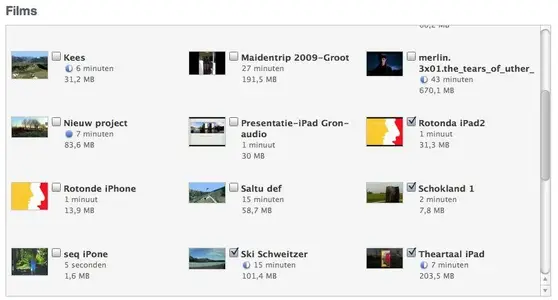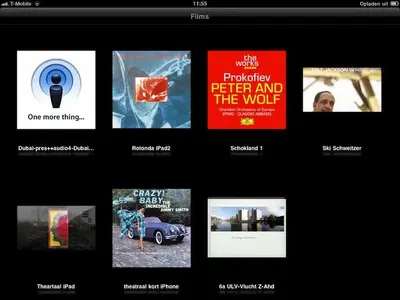My iPad shows wrong thumpnails in the Video app, as well as covers in the iTunes music app. On my iMac 24" everything is o.k.
My wife's iPad that she uses with her Mac Mini, gives the right pictures.
Strange is, on my iPhone they show right.
Does anybody know why and what I can do to solve the problem?
My wife's iPad that she uses with her Mac Mini, gives the right pictures.
Strange is, on my iPhone they show right.
Does anybody know why and what I can do to solve the problem?
Attachments
Last edited: