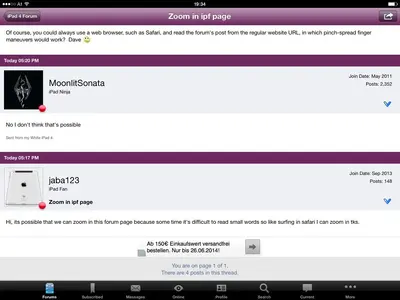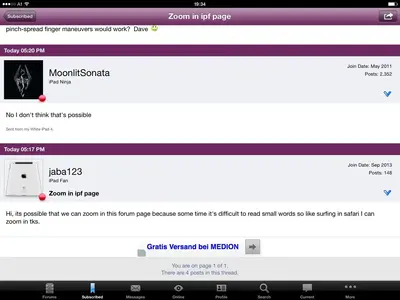You are using an out of date browser. It may not display this or other websites correctly.
You should upgrade or use an alternative browser.
You should upgrade or use an alternative browser.
Zoom in ipf page
- Thread starter jaba123
- Start date
MoonlitSonata
iPF Novice
No I don't think that's possible
giradman
iPad Fan
Hi, its possible that we can zoom in this forum page because some time it's difficult to read small words so like surfing in safari I can zoom in tks.
Well, you could go into Settings -> General -> Accessibility -> Larger Text; adjustments can be made there if the app supports 'Dynamic Type' - if not, then no luck - NOW, I've not tried this feature so this is not a guarantee; also, you would have to go back & forth in Settings when wanting to return to normal type size.
Of course, you could always use a web browser, such as Safari, and read the forum's post from the regular website URL, in which pinch-spread finger maneuvers would work? Dave
If you use the app itself for reading and posting, then tap here at the bottom and select Settings:

Next step:
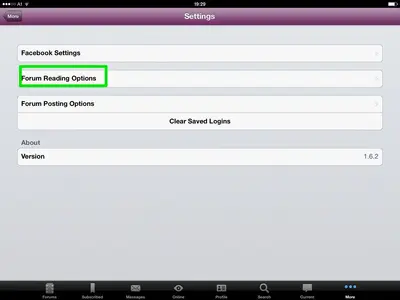
Now tap:
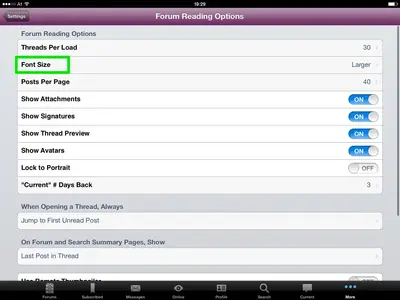
And select the size:
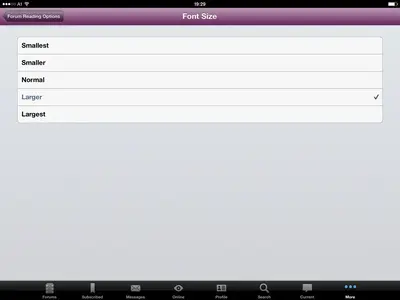
That done, force close the app and open it again. Or close the thread and refresh the app here:
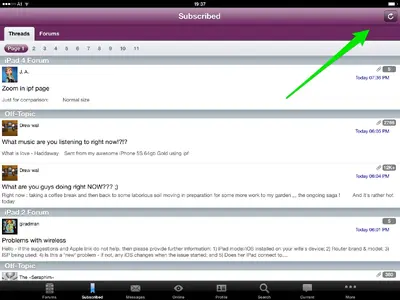
You'll notice that the size of the font changed.
Hope that helps.

Next step:
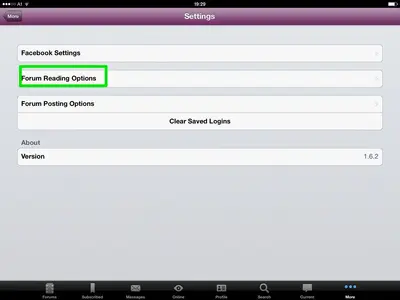
Now tap:
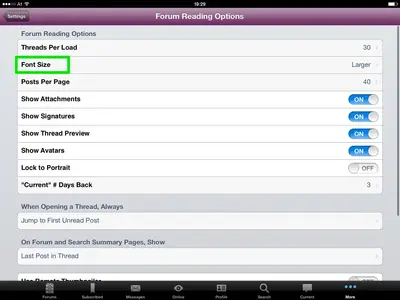
And select the size:
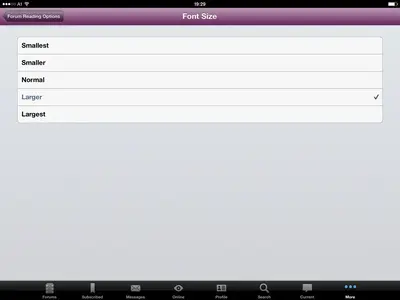
That done, force close the app and open it again. Or close the thread and refresh the app here:
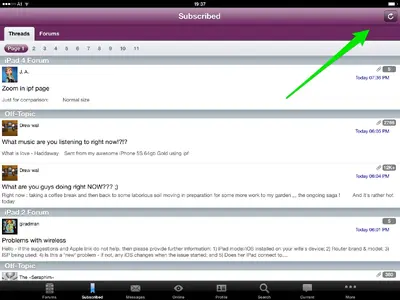
You'll notice that the size of the font changed.
Hope that helps.
Last edited:
Most reactions
-
 382
382 -
 350
350 -
 220
220 -
 184
184 -
 133
133 -
 115
115 -
 89
89 -
 28
28 -
 21
21 -
G
10
-
 5
5 -
 3
3 -
 3
3 -
 2
2 -
 2
2
Similar threads
- Replies
- 7
- Views
- 10K