Apple iPad Forum 🍎
Welcome to the Apple iPad Forum, your one stop source for all things iPad. Register a free account today to become a member! Once signed in, you'll be able to participate on this site by adding your own topics and posts, as well as connect with other members through your own private inbox!
You are using an out of date browser. It may not display this or other websites correctly.
You should upgrade or use an alternative browser.
You should upgrade or use an alternative browser.
Hi
- Thread starter frales
- Start date
Jupiter7
iPad Fan
Welcome to the Forum! Ask away! No question is stupid.
Welcome to iPad Forums! We'll do our best to help with any questions or problems you may have with your iPad.
Welcome to iPad Forums!
We all started as newbies, and learned by asking “stupid” questions. As you‘re new to Apple in general, that‘s quite a change, but I’m sure you’ll soon get the hang of it.
We all started as newbies, and learned by asking “stupid” questions. As you‘re new to Apple in general, that‘s quite a change, but I’m sure you’ll soon get the hang of it.
twerppoet
iPad Fan
Tap the Search icon at the bottom right of the Books app. In the search box at the top inter "iPad User Guide for iPadOS" If you know your OS version number you can append it for more precise results. For instance the most current version of iOS is 15, so "iPad User Guide for iPadOS 15" will show the most current version of the manual. If your iPad is running an older version, you'd want to use that.
Or you could just tap this link, and it should open the manual in the Books app for you: iPad User Guide
Too see what verision of iOS/iPadOS you are running go to Settings > General > About.

Or you could just tap this link, and it should open the manual in the Books app for you: iPad User Guide
Too see what verision of iOS/iPadOS you are running go to Settings > General > About.
- Thread Starter
- #7
Hi, this is where my problem begins. When I tap ibooks app it opens with a screen which has along the bottom five headings. My books, Featured, Top charts, Top authors and Purchased. There is a long search bar at the top. When I search ipad manual nothing happens. I think I may be in the page where books would be stored if I had any. Therefore I am trying to get to the page you are talking about.
It looks like your iPad or Books app is not running the latest available version.
Before trying to download the user manual, go to the Settings app on your iPad, select General, and go to Software Update. See if there‘s an update, and if so, install it.
Or maybe the app needs an update. The app‘s current name is Books (or Apple Books). Apple doesn‘t use iBooks any more.
To find out whether or not there‘s an update for the app, go to the App Store, and search for Apple Books (developer: Apple). If there‘s an update, install it.
Before trying to download the user manual, go to the Settings app on your iPad, select General, and go to Software Update. See if there‘s an update, and if so, install it.
Or maybe the app needs an update. The app‘s current name is Books (or Apple Books). Apple doesn‘t use iBooks any more.
To find out whether or not there‘s an update for the app, go to the App Store, and search for Apple Books (developer: Apple). If there‘s an update, install it.
- Thread Starter
- #9
It looks like your iPad or Books app is not running the latest available version.
Before trying to download the user manual, go to the Settings app on your iPad, select General, and go to Software Update. See if there‘s an update, and if so, install it.
Or maybe the app needs an update. The app‘s current name is Books (or Apple Books). Apple doesn‘t use iBooks any more.
To find out whether or not there‘s an update for the app, go to the App Store, and search for Apple Books (developer: Apple). If there‘s an update, install it.
- Thread Starter
- #10
Hi J.A. I am starting to wonder if this has been refurbished correctly as when zi tap the appstore icon I am taken to a similar page as the ibook one. When I click on updates and search nothing seems to happen
I am now stuck on the update screen with nothing else on it.
I am now stuck on the update screen with nothing else on it.
The software version on your iPad is an older one, it seems. Make sure your device is up to date (in Settings - General - Software Update). You‘ll also see there which iOS is installed, so that we can help with the correct ebook.
- Thread Starter
- #12
The software version on your iPad is an older one, it seems. Make sure your device is up to date (in Settings - General - Software Update). You‘ll also see there which iOS is installed, so that we can help with the correct ebook.
- Thread Starter
- #13
Hi J. A. The version I see is 9.3.6 (13G37), model MD541B/A. Is this too old to use up to date apps. This has been suggested on the internet. Have I just bought a pig in a poke? I noticed on the app store an app called ireader which is being suggested as up to date ipad app.
This is an iPad mini 1st generation Wi-Fi & Cellular, released by Apple in 2012, and discontinued in 2015. It can‘t be updated past iOS 9.3.6. Many of the apps in the App Store need later versions. The more recent version of iBooks (Apple Books) requires iOS 10 and later.
I don‘t use iReader. Maybe someone else can tell you about it.
It‘s still possible to use this iPad, depending on what you intend to do with it.
Use this link:
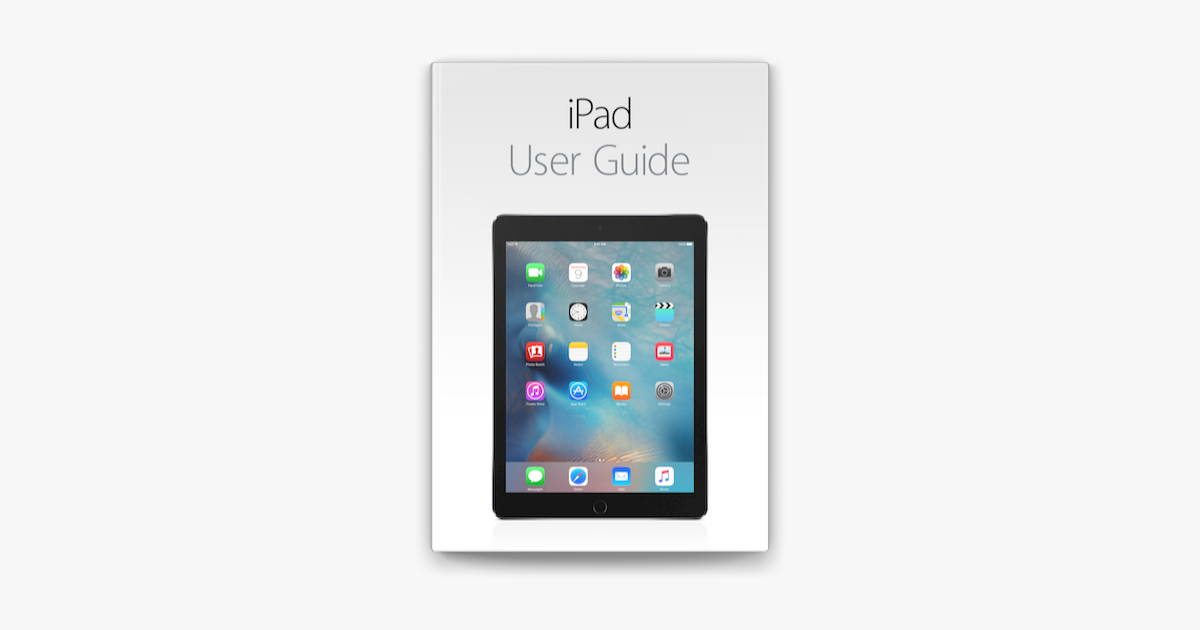 to get the user guide for your iOS version.
to get the user guide for your iOS version.
I don‘t use iReader. Maybe someone else can tell you about it.
It‘s still possible to use this iPad, depending on what you intend to do with it.
Use this link:
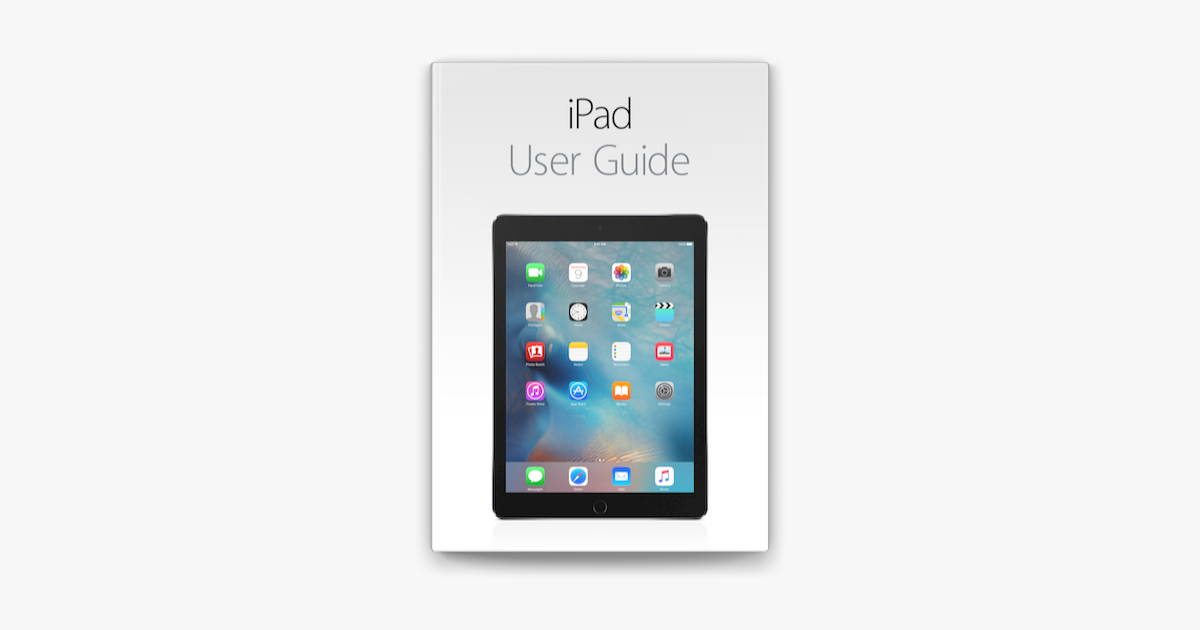
Similar threads
- Replies
- 2
- Views
- 2K
- Replies
- 1
- Views
- 2K
- Replies
- 4
- Views
- 3K
