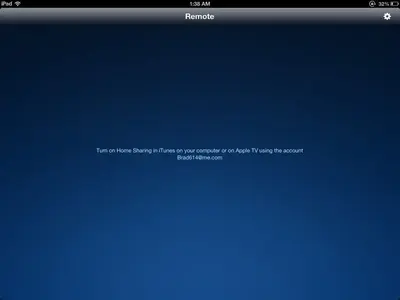Kevin43
iPF Novice
H
I do not have Enough space on my iPad 3 to Download Something from iTunes to my iPad 3 . So I had to go Through the iTunes that is On my computer.to buy and Download to my computer. does anyone know of a app That will let you access your iTunes on your Computer? So you can Watch it on your iPad 3 ? Thank you for any help on this.
I do not have Enough space on my iPad 3 to Download Something from iTunes to my iPad 3 . So I had to go Through the iTunes that is On my computer.to buy and Download to my computer. does anyone know of a app That will let you access your iTunes on your Computer? So you can Watch it on your iPad 3 ? Thank you for any help on this.