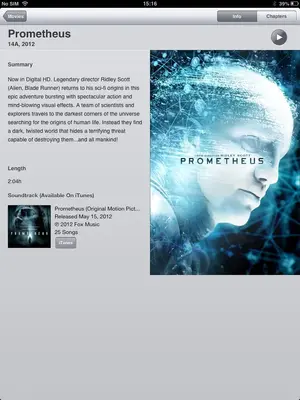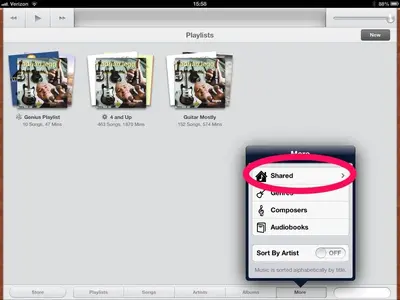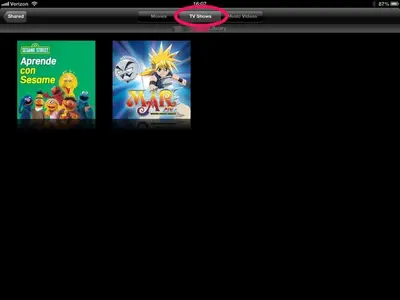I know the frustration. I never successfully used Home Sharing until I updated to iTunes 11. Since then, it works perfectly, even after I ripped my network apart, installed a new router and a PCI-E wireless network card.
Going wireless on the PC had an unexpected benefit. The Artist list was never complete on my old network but now displays properly.
I'm using Windows 64-bit Vista, by the way, so between Twerppoet and myself, we should be able to cover most bases in our quest to sort this out.
Going wireless on the PC had an unexpected benefit. The Artist list was never complete on my old network but now displays properly.
I'm using Windows 64-bit Vista, by the way, so between Twerppoet and myself, we should be able to cover most bases in our quest to sort this out.