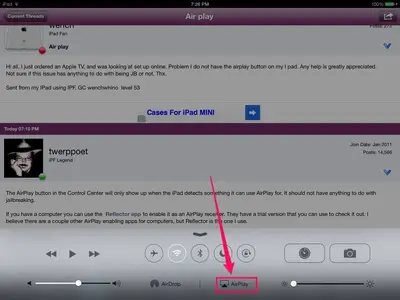You are using an out of date browser. It may not display this or other websites correctly.
You should upgrade or use an alternative browser.
You should upgrade or use an alternative browser.
Air play
- Thread starter wench
- Start date
twerppoet
iPad Fan
The AirPlay button in the Control Center will only show up when the iPad detects something it can use AirPlay for. It should not have anything to do with jailbreaking.
If you have a computer you can use the Reflector app to enable it as an AirPlay receiver. They have a trial version that you can use to check it out. I believe there are a couple other AirPlay enabling apps for computers, but Reflector is the one I use.
You can also use AirPlay in conjunction with bluetooth speakers. The speakers must be paired and connected in Settings > Bluetooth before they will show up in AirPlay.
If you have a computer you can use the Reflector app to enable it as an AirPlay receiver. They have a trial version that you can use to check it out. I believe there are a couple other AirPlay enabling apps for computers, but Reflector is the one I use.
You can also use AirPlay in conjunction with bluetooth speakers. The speakers must be paired and connected in Settings > Bluetooth before they will show up in AirPlay.
twerppoet
iPad Fan
And, for the fun of it, here is what it looks like when I select my iMac running Reflector, and mirroring it so that (almost) everything you see on the iPad shows on the computer.
.
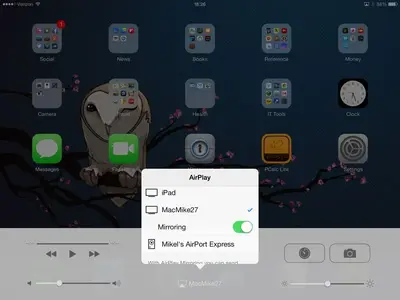
.
And this what happens when I point the camera at the computer screen that is showing the iPad screen that is showing the computer screen that is. . .
.
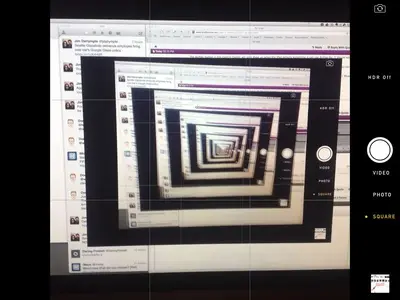
.
What can I say. I'm easily amused.
BTW. You don't' see the AirDrop button in my Control Center because it's an iPad 3, and does not support that feature. Another reason to upgrade {so hard to wait}.
.
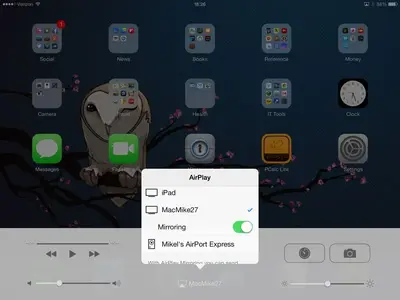
.
And this what happens when I point the camera at the computer screen that is showing the iPad screen that is showing the computer screen that is. . .
.
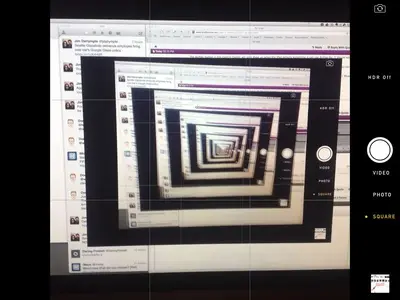
.
What can I say. I'm easily amused.
BTW. You don't' see the AirDrop button in my Control Center because it's an iPad 3, and does not support that feature. Another reason to upgrade {so hard to wait}.
Last edited:
wench
iPF Novice
The AirPlay button in the Control Center will only show up when the iPad detects something it can use AirPlay for. It should not have anything to do with jailbreaking.
If you have a computer you can use the Reflector app to enable it as an AirPlay receiver. They have a trial version that you can use to check it out. I believe there are a couple other AirPlay enabling apps for computers, but Reflector is the one I use.
You can also use AirPlay in conjunction with bluetooth speakers. The speakers must be paired and connected in Settings > Bluetooth before they will show up in AirPlay.
Thank you, so much and your las comment was totally amusing. So, sounds like I will not have the airplay button until I hook up Apple TV, correct?
Sent from my IPad using IPF. GC wenchwhino level 53
wench
iPF Novice
Thank you, so much and your last comment was totally amusing. So, sounds like I will not have the airplay button until I hook up Apple TV, correct?
Sent from my IPad using IPF. GC wenchwhino level 53
Sent from my IPad using IPF. GC wenchwhino level 53
That's correct.Thank you, so much and your las comment was totally amusing. So, sounds like I will not have the airplay button until I hook up Apple TV, correct? Sent from my IPad using IPF. GC wenchwhino level 53
wench
iPF Novice
That's correct.
Thank's so much! One stop shopping at iPad forum! Going to check out reflected also. Thanks scifan.
Donna
PS best place for cyber Monday advice
Sent from my IPad using IPF. GC wenchwhino level 53
wench
iPF Novice
Thank's so much! One stop shopping at iPad forum! Going to check out reflected also. Thanks scifan.
Donna
PS best place for cyber Monday advice
Sent from my IPad using IPF. GC wenchwhino level 53
Forgot how to edit, meant reflector, thank you again, now will just wait for the new JB on the Apple TV, even tho I have no idea what that will do.
Have no idea how Apple TV will work, just looking forward too it..
Sent from my IPad using IPF. GC wenchwhino level 53
wench
iPF Novice
I am sorry, twerp poet, so funny!
Thanks to both of you
Sent from my IPad using IPF. GC wenchwhino level 53
Sent from my IPad using IPF. GC wenchwhino level 53
twerppoet
iPad Fan
I am sorry, twerppoet you are so funny,
Thanks to both of you
Sent from my IPad using IPF. GC wenchwhino level 53
No problem. Glad you liked it.
wench
iPF Novice
That's correct.
Got my Apple TV, and sure enough, button is there, still messing around with it, but now it is late, just gonna try and watch a few shows, and ck it out in the am. Thank you again for the help!
Sent from my IPad using IPF. GC wenchwhino level 53
Most reactions
-
 436
436 -
 343
343 -
 210
210 -
 195
195 -
 132
132 -
 110
110 -
 73
73 -
 20
20 -
 11
11 -
 7
7 -
 6
6 -
 4
4 -
 2
2 -
K
1