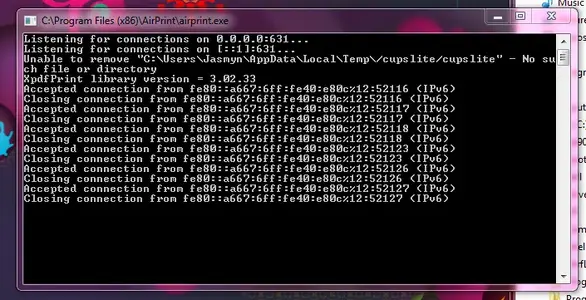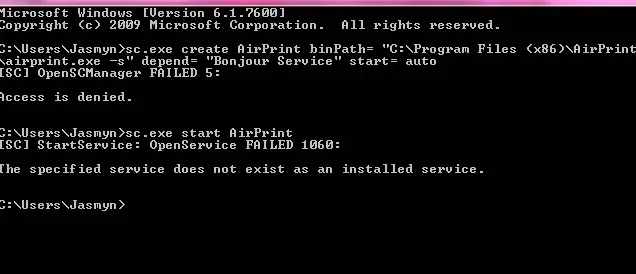jasmynsway
iPF Novice
Downloaded the AirPrint and did it right...I think. I've gotten two different message in the command prompt. One says FAILED & Access Denied. The other opens and closes the connection. Any ideas on what I can do to get this install successfully?
Attachments
Last edited: