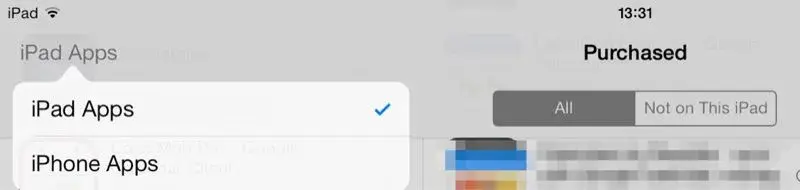You are using an out of date browser. It may not display this or other websites correctly.
You should upgrade or use an alternative browser.
You should upgrade or use an alternative browser.
Apple ID confusion
- Thread starter dgreen
- Start date
The only way I know to do what you want would be to reset your device and start fresh using your ID.
I have friends who use separate iTunes accounts, but have somehow found a way to share apps and music between them. I don't know the details, but perhaps that would be an option if you can research it further.
I have friends who use separate iTunes accounts, but have somehow found a way to share apps and music between them. I don't know the details, but perhaps that would be an option if you can research it further.
dgreen
iPF Noob
Thanks Ober, I did reset and used my original ID but it doesn't show up with the apps I have installed on my ipad. I too have heard there is a way of doing it but I'm not sure how. I can't believe Apple will make me pay twice for the same app I already own.... but then again 
I too have heard there is a way of doing it but I'm not sure how.
I did a quick search (google) for "sharing apps between itunes accounts" and it came up with a few possible options. If I were interested in this at my house, I would investigate further. Sorry, but I am just to lazy to check further. Maybe someone else can jump in here who has done this.
Thanks Ober, I did reset and used my original ID but it doesn't show up with the apps I have installed on my ipad.
Do you have apps backed up on the cloud? Have you tried going to the itunes store and download those apps you have already purchased?
You will find the apps you purchased in App Store - Purchased. You don't have to pay twice for something you've already installed on another device with the same Apple ID. All you have to do is go there and download the apps you'd like to use on your device.Thanks Ober, I did reset and used my original ID but it doesn't show up with the apps I have installed on my ipad. I too have heard there is a way of doing it but I'm not sure how. I can't believe Apple will make me pay twice for the same app I already own.... but then again
Just keep in mind that not all apps you use on an iPad can be used with an iPod as well.
MoonlitSonata
iPF Novice
Similar but without the option to select Ipad or ipod. It's the Purchased page with ALL or Not on This IPod and both are empty
If the app you downloaded is ipad only, you won't see it on the iPod.
Most reactions
-
 391
391 -
 376
376 -
 225
225 -
 199
199 -
 164
164 -
 129
129 -
 104
104 -
 69
69 -
 15
15 -
 10
10 -
 7
7 -
C
6
-
 2
2 -
 2
2 -
 1
1
Similar threads
- Replies
- 6
- Views
- 4K
- Replies
- 1
- Views
- 3K
- Replies
- 6
- Views
- 11K
- Replies
- 6
- Views
- 2K
Latest posts
-
-
-
-
-
-
-
-
-
-
How to “flatten” (include PDF comments) in an e-mailed form
- Latest: larrycruzen