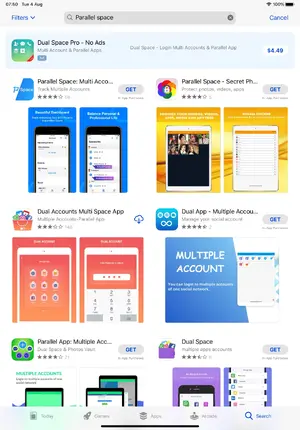alexm1
iPF Novice
Hello, has anyone experience of the apps that allow more than one copy of the same app to be installed on an iPad or iphone?
There seem to be several of these apps mainly aimed at social networks, ie. installing multiple copies of Facebook or what’s app to be used with seperate accounts.
I am interested in using such an app for accessing my bank accounts. I have two quite seperate accounts with the same bank and their app only allows me to access one account. I can use internet banking of course and bypass the app for the second account. I struck a situation yesterday where the access to my bank via the internet signin was not available but access via the app was available, thus my question.
Appreciate any advice re these apps.
Alex
There seem to be several of these apps mainly aimed at social networks, ie. installing multiple copies of Facebook or what’s app to be used with seperate accounts.
I am interested in using such an app for accessing my bank accounts. I have two quite seperate accounts with the same bank and their app only allows me to access one account. I can use internet banking of course and bypass the app for the second account. I struck a situation yesterday where the access to my bank via the internet signin was not available but access via the app was available, thus my question.
Appreciate any advice re these apps.
Alex