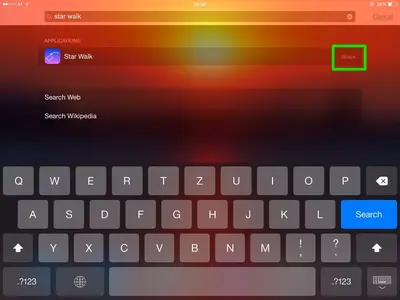dessipation
iPF Noob
have at least couple of apps that is not shown on the home page, but installed on my iPad.Before the 7.1 patch it, used to show up on update page on App Store, but after the update, it doesn't even show up in the App Store update, but when I search for the app, it says it is installed, already. I can open the app and use the app by accessing it via search on App Store, but it is not there on the home screen.
Does anyone know how I can restore the app so that I can run it from home screen?
Does anyone know how I can restore the app so that I can run it from home screen?