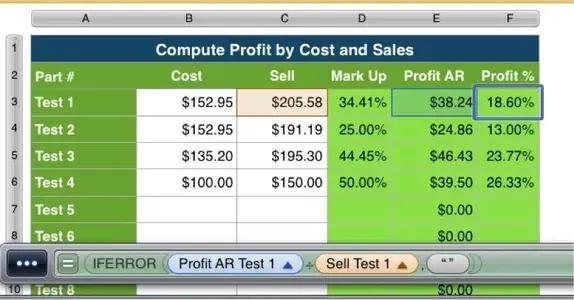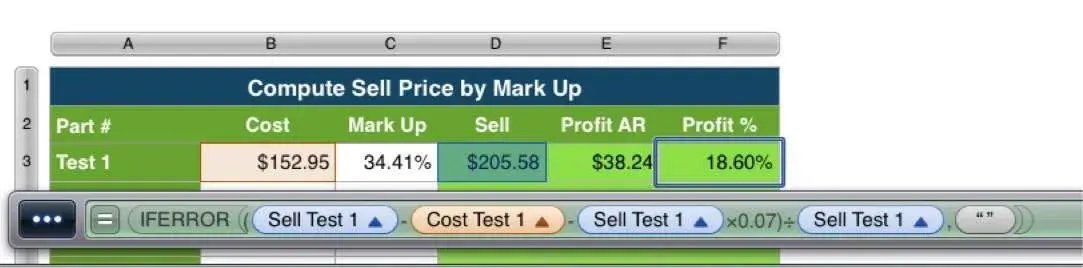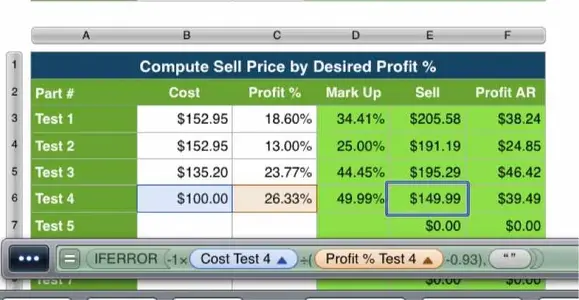Rockbottom
iPF Novice
twerppoet said:But the last formal does work. Notice that it does not use the .07 royalty figure.
SELL = (PROFIT% x COST + COST)/.93
I double checked it by running several sets of numbers through it, then plugging the results back into the other equations that computed your profit percentage. Which is:
PROFIT% = PROFITAR/COST
or the long way
PROFIT% = (SELL - COST - SELL x .07)/COST
I can't explain exactly why it works, because I plugged the problem equation into Wolfram Alpha for a solution, and got the .93 constant back. I suspect it takes a bit of calculus to solve the equation properly. However if you download the spreadsheet I linked, and play with it (and look at the equations) I think you will find that it works.
<img src="http://www.ipadforums.net/attachment.php?attachmentid=10513"/>
Twerppoet mentionned Wolfram Alpha. I never heard of it before and it is intriguing. I noticed there is an app but the developer web site helps in understanding what it is. Very fascinating.
Sent from my iPad2 3G 32 gig (not JB'ed) / using iPF