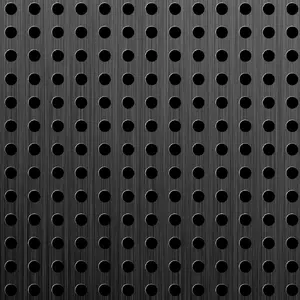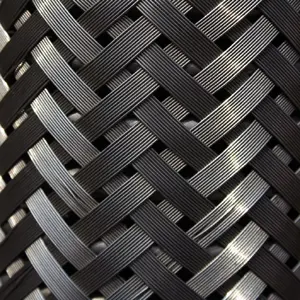You are using an out of date browser. It may not display this or other websites correctly.
You should upgrade or use an alternative browser.
You should upgrade or use an alternative browser.
Assortment
- Thread starter Protegeone
- Start date
Protegeone
iPF Noob
Just tap and hold your finger on the picture. Menu would appear with options to save image. This would save image in your photo folder, from there you can set the picture as wallpaper.
Protegeone said:Just tap and hold your finger on the picture. Menu would appear with options to save image. This would save image in your photo folder, from there you can set the picture as wallpaper.
Doesn't work ive already tried that
Protegeone said:Just tap and hold your finger on the picture. Menu would appear with options to save image. This would save image in your photo folder, from there you can set the picture as wallpaper.
Doesn't work ive already tried that
You do need to open the picture first... so tap on the thumbnail picture, and it should open in another window - then tap and hold and you should have options to save image, or copy - you want the save image. It will then be in your photo album
pluto6 said:You do need to open the picture first... so tap on the thumbnail picture, and it should open in another window - then tap and hold and you should have options to save image, or copy - you want the save image. It will then be in your photo album
I know how to save a picture and can assure you it does not work. I tap and hold and it enlarges. I tap and hold again and it shrinks.
pluto6 said:You do need to open the picture first... so tap on the thumbnail picture, and it should open in another window - then tap and hold and you should have options to save image, or copy - you want the save image. It will then be in your photo album
I know how to save a picture and can assure you it does not work. I tap and hold and it enlarges. I tap and hold again and it shrinks.
If you are trying to copy the pictures that are in this thread, using the method I describe - tap the picture to get it to open in a new window, then you can use the tap and hold to copy it.
pluto6 said:If you are trying to copy the pictures that are in this thread, using the method I describe - tap the picture to get it to open in a new window, then you can use the tap and hold to copy it.
Does not work
pluto6 said:If you are trying to copy the pictures that are in this thread, using the method I describe - tap the picture to get it to open in a new window, then you can use the tap and hold to copy it.
Does not work
Can't help you then, sorry. I have tried it myself multiple times on my iPad, and it works flawlessly. If everything else works perfectly on the iPad, then I would call Apple and talk with a CSR. If you have other issues, I would do a soft restart (hold power and home keys until you see the apple), and if no joy, then a backup and restore to a new iPad (you can always restore to whatever profile you want to later) and see if that works. This is a basic feature of Safari within the iPad, and if it does not work for you, something else is very wrong.
Oh, I assume you have JavaScript turned on in Safari settings? It defaults to on, but maybe you turned it off? I don't know if it matters, but it's the only other thing that you can adjust that might have bearing.
Last edited:
jgumphress
iPF Noob
Also check out desktopnexus.com , there are hundreds of free HD wallpapers. Also works on iPad but it crops the photo to fit. Best to download to PC and send picture to iPad.
What is the typical size of an iPad wallpaper?
Probably not the right question, as there is no "typical". The question should be what is the correct size for iPad wallpaper - this answer is correct, borrowed from my-guru.com (which incidentally has some excellent wallpapers, and also a thread in this section).
"the perfect iPad wallpaper should be 1024 x 1024 pixels with the object centred in a 768 x 768 pixel area in the centre of the screen"
Protegeone
iPF Noob
Protegeone
iPF Noob
Most reactions
-
 677
677 -
 652
652 -
 229
229 -
 224
224 -
 203
203 -
 178
178 -
 128
128 -
 34
34 -
 9
9 -
M
7
-
5
-
 4
4 -
 2
2 -
 1
1 -
 1
1
Similar threads
- Replies
- 13
- Views
- 15K
- Replies
- 7
- Views
- 5K