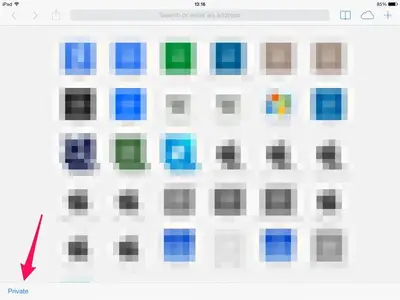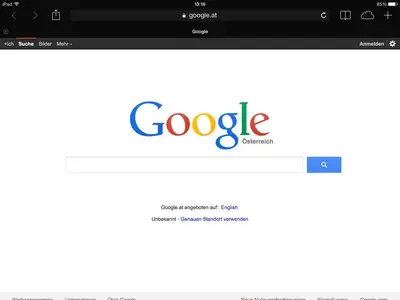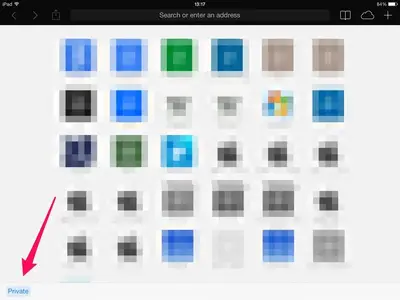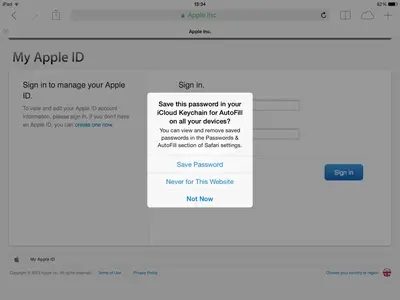Two things.
One, make sure you have not accidentally entered Private Browsing mode. In this mode the URL and tool bar at the top will be a dark gray, instead of white. To exit this mode open a new tab and look in the lower left corner for the Private button. Tap to toggle.
Two, in Settings > Safari make sure the Block Cookies setting is set to Third Party and Advertisers. Never is less secure than it should be. Always will cause the problem you are seeing.
In both cases the problem is caused because Safari will not accept the cookies that sites use to track/remember your login status.
The Keychain service is different. It supposes you are logged out, and will offer to fill in user name and password information when those fields appear, if you have the info saved from a previous login. The saving of this information is not automatic. With Keychain turned on you will be prompted if you want to save that site's login information, after entering it manually.
If you don't like being prompted for that site, you should (if I remember correctly) have the option of saying 'Never ask me for this site' (or something similar).