You are using an out of date browser. It may not display this or other websites correctly.
You should upgrade or use an alternative browser.
You should upgrade or use an alternative browser.
Auto on off feature
- Thread starter voodoo66
- Start date
Are you referring to the Auto-lock feature? This is the setting where you can adjust to how long your iPad stays awake before turning off to sleep. I have mine set to 5 mins. Left unattended for 5 minutes it will turn off and sleep until I wake it up to use again. I am also going to move this to the Help section for better assistance.
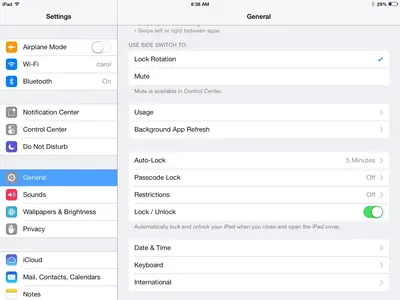
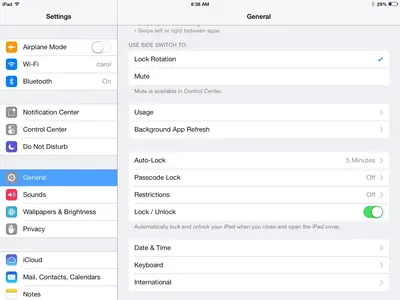
Hi I bought a new case for my I pad 3 but it will not put the pad to " sleep " as advertised, someone told me to make sure the auto on off feature is enabled in settings, trouble is I cannot find it, can anyone help ? Sorry if I have double posted cannot find the last post. Thank you.
Go to Settings>General>Lock/Unlock and make sure the switch is turned on.Hi I bought a new case for my I pad 3 but it will not put the pad to " sleep " as advertised, someone told me to make sure the auto on off feature is enabled in settings, trouble is I cannot find it, can anyone help ? Sorry if I have double posted cannot find the last post. Thank you.
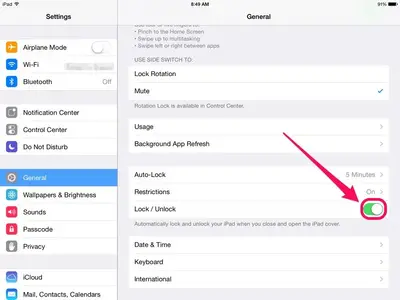
I've merged your second thread on this subject with the original thread as having two threads about the same question can confuse the issue and make it hard to follow the conversation.
To find your previous posts, you can tap the subscribed button(you are automatically subscribed to any post you make or thread that you start) at the bottom of the iPad screen or you can tap your avatar and select "show all posts by this user".
The switch I show in the screenshot IS what you are looking for. When it's turned on, closing a Smart Cover, smart case, or other case designed to put the iPad to sleep when closed, will put the iPad to sleep. Opening the case or cover will wake up the iPad. If this doesn't work for you, either the case or the iPad is defective.Seems to be for updates, I'm after and I quote ( the guy who sold me the I.pad case which will not put the pad in sleep mode ) auto on off feature. ???
Last edited:
Thanks ski monkey worked a treat, thank you to everyone for the help and advice, sorry about the double post,and again thank you.
You're welcome and no problem with the double posting. It happens, but can me remedied.
Ski ~ iPadforums Moderator | iPhoneForums Moderator
Similar threads
- Replies
- 4
- Views
- 66K
