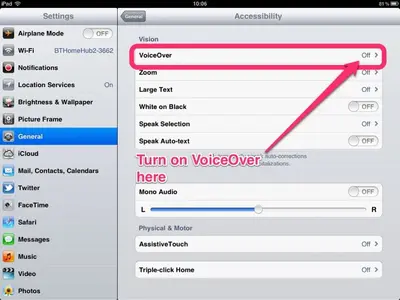architectalis
iPF Noob
hello people...
I just got a new Ipad 3, I was using it just fine playing GTA china wars. I quit the application and pressed the home button to get the app bar on the bottom of the screen. I dont know what happened but now I get a synth voice saying the name of everything i select on screen, i need to double tap anything to get it to work, and swipe is disabled so i cant for example get to the bottom of the settings page, what is this feature and how can i cancel it..
Thanks
I just got a new Ipad 3, I was using it just fine playing GTA china wars. I quit the application and pressed the home button to get the app bar on the bottom of the screen. I dont know what happened but now I get a synth voice saying the name of everything i select on screen, i need to double tap anything to get it to work, and swipe is disabled so i cant for example get to the bottom of the settings page, what is this feature and how can i cancel it..
Thanks