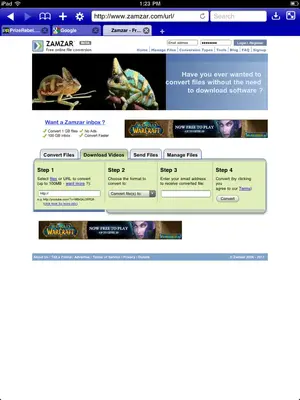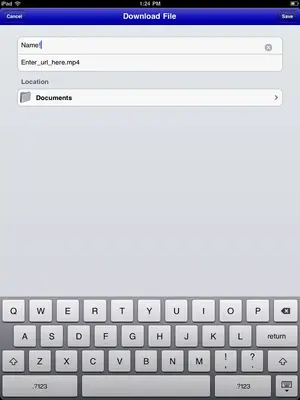For YouTube, this is what I do. Go to Zimzar.com, copy the address of the YouTube video, paste into the bar on Zimzar, select the file type, put in your Email, then the file will upload. Once it's uploaded, you can do whatever until the conversion is done, which doesn't take long at all. Check your email and you should have an email from them. Click the link to the download page, hit download now. It will take you to a blank page. Copy the address of that page, go to downloads in Atomic, click new download, paste the address and name the video whatever WITH the correct file extension at the end, the file type that you chose earlier, then hit save. Once it is download, hit the arrow, click open in external app and pick Azul. Bingo. I may have made this sound much harder than what it is, it is actually quite simple. This strategy may work with other video sites as well but it works great for YouTube.
Sent from my iPad 2 using iPF