You are using an out of date browser. It may not display this or other websites correctly.
You should upgrade or use an alternative browser.
You should upgrade or use an alternative browser.
Best way to get photos off ipad
- Thread starter rmausolf
- Start date
SouthernDad
iPF Noob
Connect your iPad to the computer. In iTunes you can then click on photos and choose what to remove.
Sent from my iPad using Tapatalk HD
Sent from my iPad using Tapatalk HD
followthesapper
iPF Novice
Swipe the photo you wish to delete?
SouthernDad
iPF Noob
If you swipe to delete them, they will come back next time you sync.
Sent from my iPad using Tapatalk HD
Sent from my iPad using Tapatalk HD
giradman
iPad Fan
When I originally synced my iPad to my Mad I mistakenly loaded all my photos. Using up most of my memory now.
Need best solution to remove photos
Hello and welcome to the forum!
Please take a look at the screenshot below showing the 'Photos' tab in iTunes w/ my iPad 2 attached - I suspect that you have your photo sync setup to load all of your pics onto the iPad. However, if you select specific folders (e.g. I have one for iPad photos and can load or delete pics from that folder).
To remove your synced iPad pictures, simply uncheck the sync/checked folders options and do a re-sync; your pictures should be removed from the iPad. Photos that are synced from your computer cannot be removed on the iPad - these must be manipulated w/i iTunes (unless your iPad is jailbroken; mine is not, so cannot give you advice).
Now there are numerous threads/posts in this forum on 'Photos', so a search would likely provide you plenty of additional information; also, a google search will provide many hits on this topic - just a confusing issue for many (including myself!) - good luck!
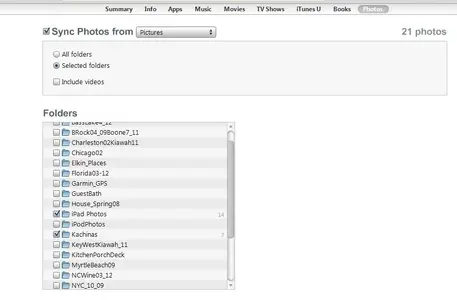
elija.wattson
iPF Noob
You have to have a usb connector for your ipod if you connect it using the cord it acts just like a flash drive you can just drag and drop it onto your computer. All a ipod is is a large flash drive with a screen and speaker output. Think of it as a portable hard drive.
Similar threads
- Replies
- 6
- Views
- 8K
