BrowseInApp ($.99, USD): Open web links without switching to browser
Cydia description: Compatible with iOS 4 and 5 ... BrowseInApp, a tweak that can open links in app without switching to Safari ... It supports opening a website or store link directly in the apps that do not include a built-in browser, such as Mail, Messages, WhatsApp ... When you tap on any links, especially an image, you will be originally redirected to Safari that will continuously consume memory on your device and slow it down until you manually close it.
I almost missed this little gem. I guess I didn't quite understand what it did or how it worked. But - now that I know? What a marvelous tweak!
You know how there are apps that have an internal web browser that allow you to view a link without leaving the original app? You view what you wish, then close the browser and remain within the original app. However, there are some apps that force you to open the Safari app to view a link; apps like the default Mail app. To be honest, it got kind of annoying having to constantly switch between an app and Safari.
Well, no more. With BrowseInApp you can now open an internal browser and view links, all without leaving the original app. Here's a shot of the tweak in action within the Mail app:
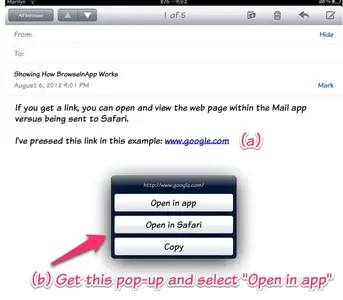
As you can see, I get the option to open the link in a browser that is internal to the Mail app. I don't leave the app nor does Safari open:
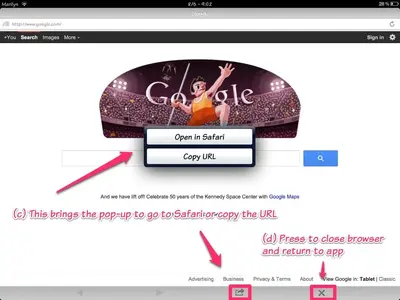
When I am going through a bunch of e-mail, this is a large time saver. I don't have to close Safari or swipe back to the Mail app or use the multitasking bar - I am still in the Mail app (!).
I've tried this in the Notes, iMessage, and Tapatalk apps. I am sure there are others, but there are a lot that have their own internal browser...
For 99¢, this is a nice little tweak that makes my iPad more convenient to use. It is very well made and works as if it was designed by Apple. I am so glad that I purchased this!
Give it a try - I believe you will also be pleased. Happy tweaking!
Marilyn
Cydia description: Compatible with iOS 4 and 5 ... BrowseInApp, a tweak that can open links in app without switching to Safari ... It supports opening a website or store link directly in the apps that do not include a built-in browser, such as Mail, Messages, WhatsApp ... When you tap on any links, especially an image, you will be originally redirected to Safari that will continuously consume memory on your device and slow it down until you manually close it.
I almost missed this little gem. I guess I didn't quite understand what it did or how it worked. But - now that I know? What a marvelous tweak!
You know how there are apps that have an internal web browser that allow you to view a link without leaving the original app? You view what you wish, then close the browser and remain within the original app. However, there are some apps that force you to open the Safari app to view a link; apps like the default Mail app. To be honest, it got kind of annoying having to constantly switch between an app and Safari.
Well, no more. With BrowseInApp you can now open an internal browser and view links, all without leaving the original app. Here's a shot of the tweak in action within the Mail app:
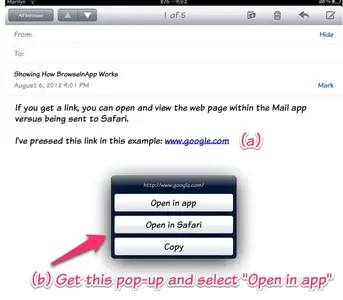
As you can see, I get the option to open the link in a browser that is internal to the Mail app. I don't leave the app nor does Safari open:
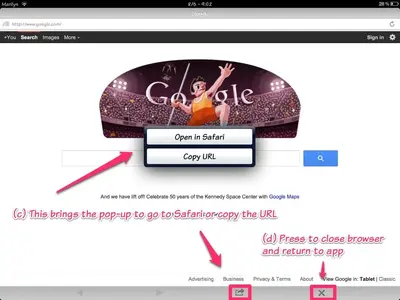
When I am going through a bunch of e-mail, this is a large time saver. I don't have to close Safari or swipe back to the Mail app or use the multitasking bar - I am still in the Mail app (!).
I've tried this in the Notes, iMessage, and Tapatalk apps. I am sure there are others, but there are a lot that have their own internal browser...
For 99¢, this is a nice little tweak that makes my iPad more convenient to use. It is very well made and works as if it was designed by Apple. I am so glad that I purchased this!
Give it a try - I believe you will also be pleased. Happy tweaking!
Marilyn
