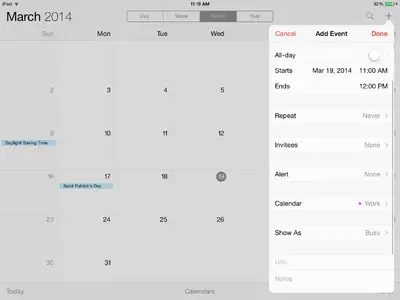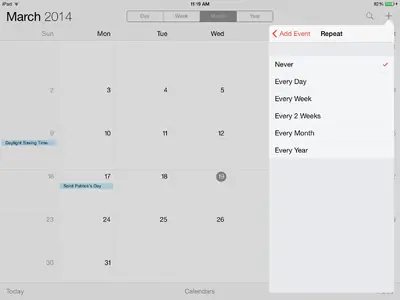You are using an out of date browser. It may not display this or other websites correctly.
You should upgrade or use an alternative browser.
You should upgrade or use an alternative browser.
Calendar lost info
- Thread starter Garymidd
- Start date
abababababab
iPad Fan
abababababab
iPad Fan
No it' s not an outlook, hotmail issue. Nor are they repeating events. It's just that the e vents I placed on my calendar months ago no longer show up. Any ideas?
Do you mean that you had set up events some months ago, for some day later, and the event did not take place? If you do not mean that, then my previous reply should solve your question.
Try this: in Settings - Mail, Contacts, Calendars - Calendars - Sync, select "All events".No it' s not an outlook, hotmail issue. Nor are they repeating events. It's just that the e vents I placed on my calendar months ago no longer show up. Any ideas?
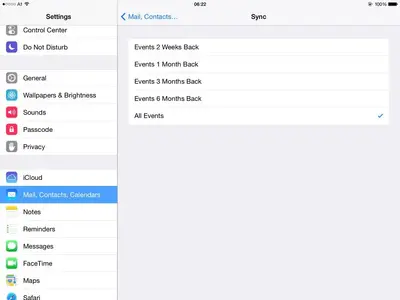
If it's an iCloud calendar, go to Settings - iCloud and turn off Calendar and choose to delete from the iPad. Wait for it to finish. It could need a few seconds to do so. Then turn it on again.
Go to the Calendar app and open it. Tap "Calendar" (bottom, middle). This will show all calendars you could use in the app. Drag them down:
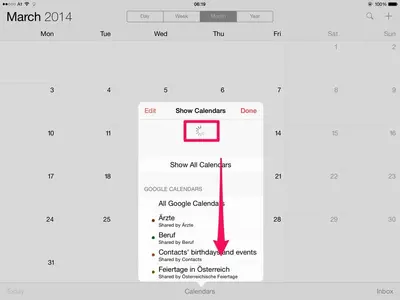 It should start loading/syncing.
It should start loading/syncing. Hope that helps.
Most reactions
-
 436
436 -
 406
406 -
 253
253 -
 211
211 -
 201
201 -
 155
155 -
 133
133 -
 72
72 -
 16
16 -
 8
8 -
 7
7 -
C
6
-
 2
2 -
 2
2 -
 1
1
Similar threads
- Replies
- 1
- Views
- 2K