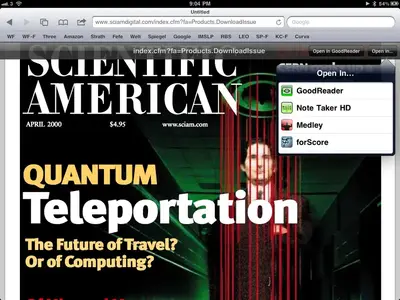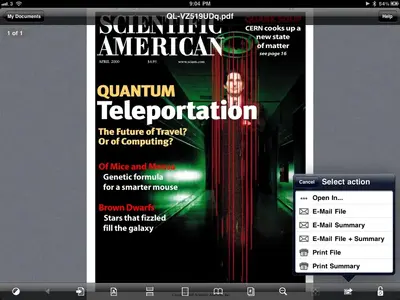Hi - I just got my iPad 2 and am excited to start using it for work applications. I use salesforce.com and am hoping to be able to not just view the pdf contract download, but also be able to email it as a pdf file. I have tried using GoodReader and CovertMyURL, but have not been successful. I am wondering if that is a compatibility issue with salesforce and the iPad.
Has anyone been able to use a tool for pdf conversion within the iPad?
Thanks!
Has anyone been able to use a tool for pdf conversion within the iPad?
Thanks!