You are using an out of date browser. It may not display this or other websites correctly.
You should upgrade or use an alternative browser.
You should upgrade or use an alternative browser.
Can't Add Second email Account
- Thread starter ty.louise
- Start date
richsadams
iPF Noob
Welcome to the forum! There are a lot of great people here willing to lend a hand anytime. Often using the Search box (at the top-left of every page) will lead you to the answers you're looking for. If not, feel free to post a question in the appropriate area.
Please take a moment to view the information here to get the most out of your iPad as well as our forum:
Forum Rules - Please read
Hacking Rules - Please read
iPad for Beginners
Free iPad User Manuals
Download The Official iPad Forum App
With respect to your question...do you mean that when you go to Settings > Mail, Contacts, Calendars, and you tap "Add Account..." nothing happens? It should look like this (click for full-sized graphic)...
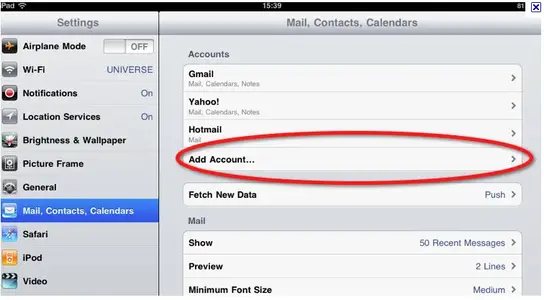
Followed by this...
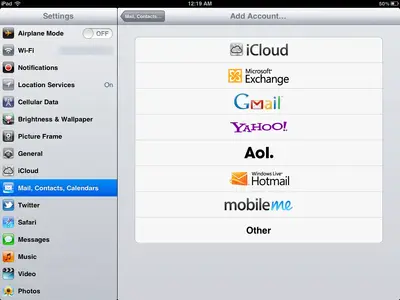
Is that not the case?
If it looks like this you probably have Account Restrictions turned on.
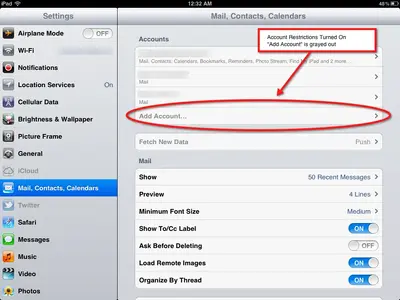
To check go to Settings > General > Restrictions > Accounts. See if there is a padlock icon on the "Accounts" line. If so, tap that and change it from "Don't Allow Changes" to "Allow Changes" and see if that works.
BTW, I'm going to move your post to the Help section where it will likely get more responses.
Welcome again and enjoy!
Please take a moment to view the information here to get the most out of your iPad as well as our forum:
Forum Rules - Please read
Hacking Rules - Please read
iPad for Beginners
Free iPad User Manuals
Download The Official iPad Forum App
With respect to your question...do you mean that when you go to Settings > Mail, Contacts, Calendars, and you tap "Add Account..." nothing happens? It should look like this (click for full-sized graphic)...
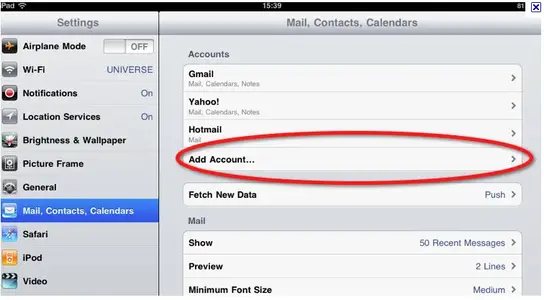
Followed by this...
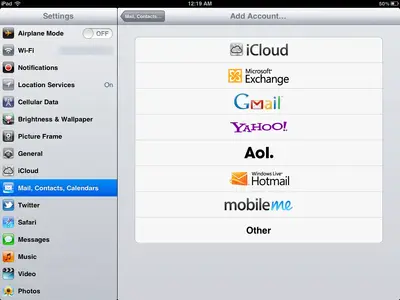
Is that not the case?
If it looks like this you probably have Account Restrictions turned on.
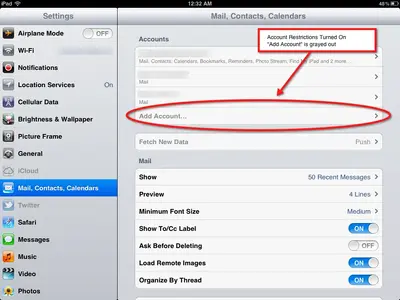
To check go to Settings > General > Restrictions > Accounts. See if there is a padlock icon on the "Accounts" line. If so, tap that and change it from "Don't Allow Changes" to "Allow Changes" and see if that works.
BTW, I'm going to move your post to the Help section where it will likely get more responses.
Welcome again and enjoy!
Last edited:
richsadams
iPF Noob
Glad to be of assistance.Thank you very much! You have bees great help
Enjoy the forum!
You can add your second account through safari. Log in with your second Facebook account and create book mark by selectin the arrow and choose "add bookmark to home screen" select keep me signed in if you want that option. Voila! You will have your second Facebook icon on your IPad.
Most reactions
-
 443
443 -
 344
344 -
 209
209 -
 195
195 -
 135
135 -
 110
110 -
 67
67 -
 20
20 -
 11
11 -
 7
7 -
 6
6 -
 4
4 -
 2
2 -
K
1
Similar threads
- Replies
- 6
- Views
- 11K
