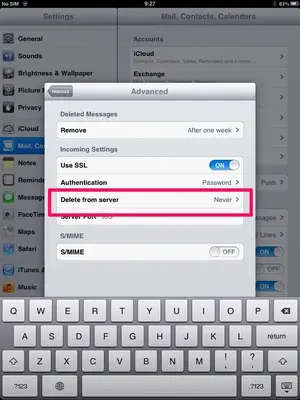Hello,
I'm trying to set up my wife's new iPad & one problem baffles me. I've searched thru various forums and found this site to have the most complete and helpful answers, so here goes.
Like the title says, I can't delete emails. The error message is "Unable to Move Message/The message could not be moved to the mailbox trash." Elsewhere, I've found this solution:
I attempt to do this, but on the final step, I have a window that says "On my iPad/Trash/On the Server/Inbox". The first button, "Trash" is checked. Neither option can be changed; I can't uncheck "On my iPad/Trash" or check "On the Server/Inbox". Selecting the button brings up no other options.
This is a pop3 server, and the iPad is a "MD328LL/A" according to the Amazon site. I'm not sure if this is an iPad 2 or 3; it's just supposed to be the latest model.
Thank you for any help you can provide.
Bob
I'm trying to set up my wife's new iPad & one problem baffles me. I've searched thru various forums and found this site to have the most complete and helpful answers, so here goes.
Like the title says, I can't delete emails. The error message is "Unable to Move Message/The message could not be moved to the mailbox trash." Elsewhere, I've found this solution:
On your iPad open the Settings App. Tap on "Mail, Contacts Calendars". From there tap on the mail account in question, then:
Account > Advanced (scroll down or clear the keyboard to see it) > Deleted Mailbox > On the Server > Trash (not Trash under "On My iPad")
I attempt to do this, but on the final step, I have a window that says "On my iPad/Trash/On the Server/Inbox". The first button, "Trash" is checked. Neither option can be changed; I can't uncheck "On my iPad/Trash" or check "On the Server/Inbox". Selecting the button brings up no other options.
This is a pop3 server, and the iPad is a "MD328LL/A" according to the Amazon site. I'm not sure if this is an iPad 2 or 3; it's just supposed to be the latest model.
Thank you for any help you can provide.
Bob