I'm guessing the problem with a cydia tweak, but not really sure. When i try to download somthing from safari pdf for example, you know how you get the scrolling type of box that comes up that lts you choose what you want to open the download with, ibook, dropbox ect well ibooks is at the top of the scrolling box and when I scroll down to try and select it, it springs back up so I cant tap on it---make sence? tried respring and hardrest already?? It's there above "open in ieditor"
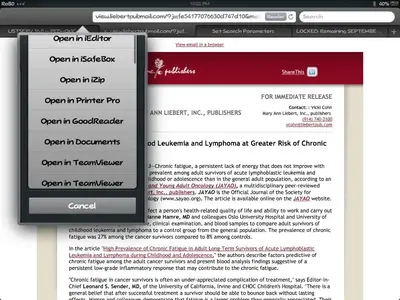
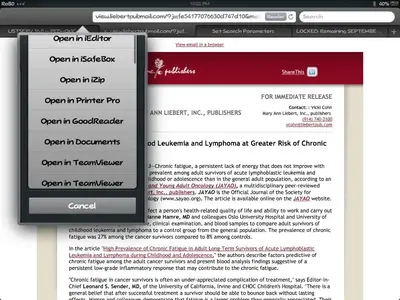
Last edited:
