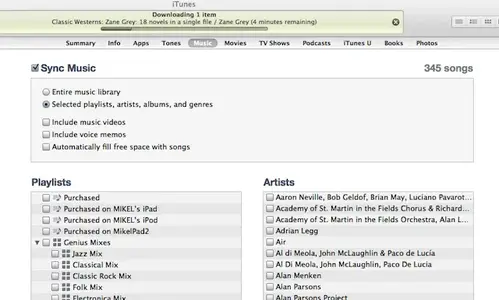You are using an out of date browser. It may not display this or other websites correctly.
You should upgrade or use an alternative browser.
You should upgrade or use an alternative browser.
Cant sync music on ipads after updated ios5
- Thread starter ppae
- Start date
Copterdoctor7
iPF Noob
I have the same problem, I can sync everything else other than music. Will not let me put my playlist onto my ipad 2
twerppoet
iPad Fan
You probably already know this, but just in case I'll cover the basics.
Your iPad must be plugged into the computer and iTunes on; you must have it set up fro wi-fi sync and it appears in the Devices lists when iTunes is open.
On the Summary page there is a 'Sync only checked songs and videos' option. Make sure it is not selected, or that all the songs you want have checkmarks next to them.
On the Music page you must have either the 'Entire Music Library; selected, or 'Selected Playlists, Artists, etc...'. If the second you must the playlists (or other options) you want to sync selected.
Once you have that done, you click either the Sync or Apply button. Whichever appears at the bottom of the screen.
For playlists that are not filling, I recommend a few things to check.
That's all I can think of.
Your iPad must be plugged into the computer and iTunes on; you must have it set up fro wi-fi sync and it appears in the Devices lists when iTunes is open.
On the Summary page there is a 'Sync only checked songs and videos' option. Make sure it is not selected, or that all the songs you want have checkmarks next to them.
On the Music page you must have either the 'Entire Music Library; selected, or 'Selected Playlists, Artists, etc...'. If the second you must the playlists (or other options) you want to sync selected.
Once you have that done, you click either the Sync or Apply button. Whichever appears at the bottom of the screen.
For playlists that are not filling, I recommend a few things to check.
- Try removing the playlist and syncing, then adding it again and syncing.
- Check the songs you were trying to sync and make sure they comply withe what I said about the Summary page and checked songs.
- Right click on the songs and choose Get Info. Make sure the Option tab's Media Kind field is set to Music.
- Hold in mind that Music Videos will only sync if you choose Include Music Videos from the Music page, and the videos themselves will show up in the Videos app, not the music app.
- Make sure you are not running out of memory on the iPad (though you'd probably have noticed that).
That's all I can think of.
Attachments
ive had the same problem following my upgrade to Ios5.
everything was fine prior to upgrade.
i upgraded itunes first, then the ipad to the new operating system.
following which i had problems with music and videos being greyed out on the ipad and not playable. i.e. you can see them listed but not do anything with them.
after going through this forum and apple communitys i tryed a number of different things there including changing usb ports, unticking and ticking different options including reduce size of files, ticking some items in music list and not others, undergoing restore, restore from backup etc etc. nothing worked.
last night i tried to reinstall itunes again to the pc, at the end of which it gives the option of repair or remove. i opted for the safe option of repair to start with, but this also did nothing. in desperation i then did the same process again and removed itunes completely. then completely reinstalled again. following which it immediatley started to sync okay, i left it running over night and this morning everything is okay.! thank god, i was really getting desperate.!!
to clarify. after uninstalling itunes it does not remove your music just the program itunes. after reinstalling from scratch, you have to re add all your music back to itunes, this is done by the "add folder to library" option in itunes file (top left hand corner of itunes). then sync as normal.
this update really left me stressed and i was disappointed at the amount of actual apple information available. the update itself without the rectifying of the problems afterwards took approx 1/2 hr for update to new itunes, then 3 hrs for ipad ios5. followed by two days of hell thinking that i woudnt be able to get my music back onto my ipad. finally ive sorted it, without any help from apple i have to say as well.!
furthermore the photos that i had previously transferred onto my ipad disappeared during the process of the ios5 update and did not materialise despite restore etc as did all my high scores on all the games etc. normally it shouldnt be an issue regarding the photos, as they would normally be still on my pc as well, but unfortuantely i hadnt kept a copy there so they are lost for good.
a small price to pay though for finally being able to get back to an ipad that you can actually transfer things onto.!
everything was fine prior to upgrade.
i upgraded itunes first, then the ipad to the new operating system.
following which i had problems with music and videos being greyed out on the ipad and not playable. i.e. you can see them listed but not do anything with them.
after going through this forum and apple communitys i tryed a number of different things there including changing usb ports, unticking and ticking different options including reduce size of files, ticking some items in music list and not others, undergoing restore, restore from backup etc etc. nothing worked.
last night i tried to reinstall itunes again to the pc, at the end of which it gives the option of repair or remove. i opted for the safe option of repair to start with, but this also did nothing. in desperation i then did the same process again and removed itunes completely. then completely reinstalled again. following which it immediatley started to sync okay, i left it running over night and this morning everything is okay.! thank god, i was really getting desperate.!!
to clarify. after uninstalling itunes it does not remove your music just the program itunes. after reinstalling from scratch, you have to re add all your music back to itunes, this is done by the "add folder to library" option in itunes file (top left hand corner of itunes). then sync as normal.
this update really left me stressed and i was disappointed at the amount of actual apple information available. the update itself without the rectifying of the problems afterwards took approx 1/2 hr for update to new itunes, then 3 hrs for ipad ios5. followed by two days of hell thinking that i woudnt be able to get my music back onto my ipad. finally ive sorted it, without any help from apple i have to say as well.!
furthermore the photos that i had previously transferred onto my ipad disappeared during the process of the ios5 update and did not materialise despite restore etc as did all my high scores on all the games etc. normally it shouldnt be an issue regarding the photos, as they would normally be still on my pc as well, but unfortuantely i hadnt kept a copy there so they are lost for good.
a small price to pay though for finally being able to get back to an ipad that you can actually transfer things onto.!
Hi and welcome to the Forum!
I'm so glad you at least got everything going again, it is a shame about your photos though, have a look here and see if this helps you, look to the very end and a post by Richsadams may help you. http://www.ipadforums.net/ipad-help/7205-recovering-deleted-photos-2.html#post366349
The IPad Forum is a community of members from all walks of life and from all over the world coming together to share our experiences and to help each other learn about this wonderful piece of technology the Ipad. There is a wealth of information already here in the many threads we have so doing some searches will answer most of the questions you have. If then you cannot find the answer you are seeking then by all means post your question. There are many friendly and informed members here only too willing to help you.
We also have our own App - Discussion Forum for IPad Users. It is a very simple app to navigate.
Reading the IPad manual is a great place to start so please download a copy of these.
http://www.support.apple.com/manuals/ipad/
A very informative thread from which you will learn many tips and shortcuts for the IPad.
http://www.ipadforums.net/ipad-general-discussions/21590-tips-tricks-those-us-who-dont-know.html
We have rules like any Community so please read these also
http://www.ipadforums.net/forum-rul...um-rules-everybody-please-read.html#post14697
Once again we welcome you here and are so pleased you have joined us!
Sent from my iPad using iPF
I'm so glad you at least got everything going again, it is a shame about your photos though, have a look here and see if this helps you, look to the very end and a post by Richsadams may help you. http://www.ipadforums.net/ipad-help/7205-recovering-deleted-photos-2.html#post366349
The IPad Forum is a community of members from all walks of life and from all over the world coming together to share our experiences and to help each other learn about this wonderful piece of technology the Ipad. There is a wealth of information already here in the many threads we have so doing some searches will answer most of the questions you have. If then you cannot find the answer you are seeking then by all means post your question. There are many friendly and informed members here only too willing to help you.
We also have our own App - Discussion Forum for IPad Users. It is a very simple app to navigate.
Reading the IPad manual is a great place to start so please download a copy of these.
http://www.support.apple.com/manuals/ipad/
A very informative thread from which you will learn many tips and shortcuts for the IPad.
http://www.ipadforums.net/ipad-general-discussions/21590-tips-tricks-those-us-who-dont-know.html
We have rules like any Community so please read these also
http://www.ipadforums.net/forum-rul...um-rules-everybody-please-read.html#post14697
Once again we welcome you here and are so pleased you have joined us!
Sent from my iPad using iPF
twerppoet
iPad Fan
After installing ios5 on my ipad2 the music seems to sync (shows audio storage) but I see no icon to play the music. How do I get the icon for the music app back. I think apple hired old MS programmers for the Install of ios5. This was not fun. Thanks
In case you had not noticed, the iPod app has been replaced with a Music app. Your music should be there.
Umpire
iPF Noob
No I hadn't noticed it,m but yes I found in on Page 3. thanks. Is this common from Apple to make all these changes without some quick reference notes to the users? This also clear some of my apps of data stored on them. Also had to reinstall all mail. WOW. Still love my IPad and IPhone for now. LOL
twerppoet
iPad Fan
There were several announcements by Apple, change notes you could have read when you did the update (but are easy to overlook), and massive media coverage for almost everything (which actually makes it harder in some ways to pick out the important stuff). And of course they updated their online tutorials and the manual, which is free in the iBook Store.
All of which means nothing if you don't pay attention to such things.
But no, they don't slap you in the face with a change tutorial or anything like that. Not that Microsoft, Google, or any other major players do either.
They expect you to stumble about until you either figure it out, get a manual, or browse forth on a journey of discovery; to bask in the misery and joy of your fellow consumer, and become one with the forum (of your choice).
All of which means nothing if you don't pay attention to such things.
But no, they don't slap you in the face with a change tutorial or anything like that. Not that Microsoft, Google, or any other major players do either.
They expect you to stumble about until you either figure it out, get a manual, or browse forth on a journey of discovery; to bask in the misery and joy of your fellow consumer, and become one with the forum (of your choice).
Me the same, till today I can't figure how to sync over wi fi. Had my pc with iTunes opened, iPad 2 plugged to main power source. Check the setting of iTunes sync over wi fi , it didn't work. Anyone have ideas ?
2) pardon me since I m new to this forum, how does one start a new thread?
Advice appreciated .
2) pardon me since I m new to this forum, how does one start a new thread?
Advice appreciated .
twerppoet
iPad Fan
2) pardon me since I m new to this forum, how does one start a new thread?
http://www.ipadforums.net/new-membe...-creating-posts-starting-new-threads-how.html
Gabriel1
iPF Noob
Chuamt said:Me the same, till today I can't figure how to sync over wi fi. Had my pc with iTunes opened, iPad 2 plugged to main power source. Check the setting of iTunes sync over wi fi , it didn't work. Anyone have ideas ?
2) pardon me since I m new to this forum, how does one start a new thread?
Advice appreciated .
To start a new thread
There are two options......
If you are using the app, touch forums button (bottom left of screen), navigate to the forum you want to post in and then touch the box with an arrow coming out of it (top right of screen)
On the website, touch the iPad forum button (top left), touch the forum that you want to post in then just above the top post and on the left you will see the purple New Thread button, touch that and you are good to go.
The Archangel
Similar threads
- Replies
- 0
- Views
- 2K
- Replies
- 8
- Views
- 7K