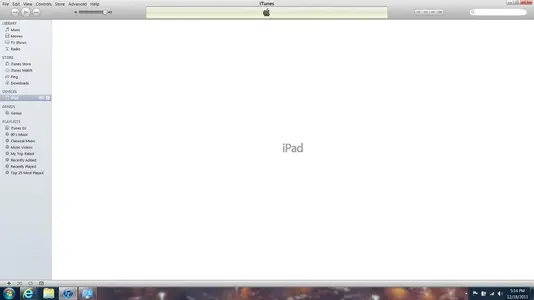OK so I got a brand new iPad. I opened iTunes (which is already synced with my iPhone 4S) and plugged the iPad in. The iPad says "Not Charging" but as I understand it, that's not unusual.
The iPad appears under "devices" on the left hand side of my computer screen, but when I click on it nothing happens. The iTunes main screen is just a big blank white sheet with the words "iPad" in the middle, but there are no options to sync or anything like that. If I right-click on the iPad under devices the only option it gives me is "Eject". Needless to say, the iPad comes with absolutely no instruction manual or anything like that. I'm not the most computer literate person in the world but I thought these devices were supposed to be easy to use for the computer illiterate like me.
Does anyone recognize this problem and if so provide a bit of advice?
The iPad appears under "devices" on the left hand side of my computer screen, but when I click on it nothing happens. The iTunes main screen is just a big blank white sheet with the words "iPad" in the middle, but there are no options to sync or anything like that. If I right-click on the iPad under devices the only option it gives me is "Eject". Needless to say, the iPad comes with absolutely no instruction manual or anything like that. I'm not the most computer literate person in the world but I thought these devices were supposed to be easy to use for the computer illiterate like me.
Does anyone recognize this problem and if so provide a bit of advice?