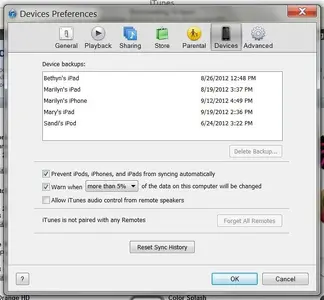anssuperstar
iPF Noob
I have had my ipad 1 since 2010 when it first came out. I have never performed an upgrade to this ipad. I am trying to update now and have connected the ipad cord to computer it pulls up ipad and tells me it is going to perform the update. However every time it sits on a screen saying "backing up ipad" for hours and the green bar doesn't move at all. HELP please!!! Thank you
Amber
Amber