You are using an out of date browser. It may not display this or other websites correctly.
You should upgrade or use an alternative browser.
You should upgrade or use an alternative browser.
Charging ipad using MacBook
- Thread starter lairman
- Start date
giradman
iPad Fan
My ipad will not charge when it is plugged in to my MacBook, however my iPhone will. Does anyone have any ideas?
Hi Lairman - welcome to the forum!
Now, USB provides 'power' but the amount has varied considerably w/ the standards, now @ 3.x (check HERE) - the amount of power w/ the newest standards has increased to adequately charge an iPad, but not so w/ earlier standards; so, depending on your USB ports, the iPad may show the 'charging' icon or may not - a trickle charge will be applied w/ the earlier USB ports but will take a lot longer to charge the iPad.
Bottom line - your iPhone is charging because only 5 Watts is required, while you iPad is not showing charging because it requires twice the power - Dave
There are also several device to accomplished this also if your are afraid that AiCharger with overheat your PC. I'm not sure if I'm allowed to post a link. The one I use is by RavPower, RAVPower RP-UA01 Smart & Swift PC USB Charger for For iPad / IPad 2 / iPhone Series / Most Smartphones. Do a google search for it. Simple to use. Push a small button to go from syncing to charging. It works with my iPad Air.
There is also a device that has a longer cord-tail on it in Amazon called an iFlash. Another device made by Scosche called a Charge & Sync cable.
There is also a device that has a longer cord-tail on it in Amazon called an iFlash. Another device made by Scosche called a Charge & Sync cable.
giradman
iPad Fan
Try using AiCharger by Asus, a free download to enable charging all your iDevices.
Hi - thanks for the mention of this software from Asus - new to me (pic below claiming up to a 50% faster charge); some information HERE - presumably the software alters how much amperage is sent to the USB port; seems to work w/ Intel based PCs - not sure about working on Apple computers which are of course now Intel based - I guess that the main question is whether 'over powering' the USB port (like over clocking a CPU) could damage your computer's motherboard? Don't know - Dave
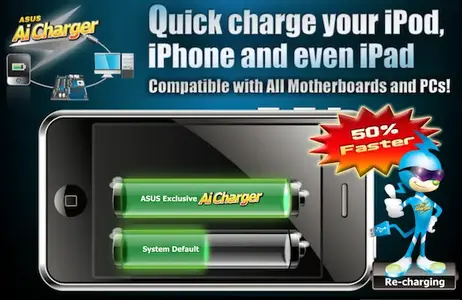
Most reactions
-
 439
439 -
 334
334 -
 214
214 -
 184
184 -
 134
134 -
 108
108 -
 80
80 -
 20
20 -
 7
7 -
 6
6 -
 5
5 -
 4
4 -
 2
2 -
K
1
Similar threads
- Replies
- 1
- Views
- 3K
- Replies
- 5
- Views
- 13K
