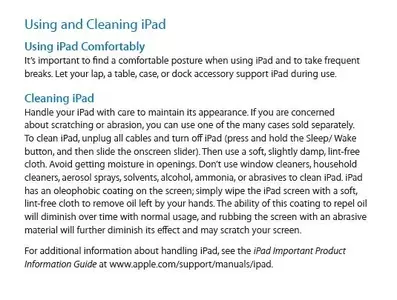epoche
iPF Noob
I have iKlean for cleaning my Mac Book Pro and 23" Apple cinema display for Mac Pro. However, found that best way to clean oil from fingers is with the black velvet-like cloth that came with my iTouch; no solution necessary.
Indeed although I cannot remember the name of the screen protector that Apple imbeds in the screen, but would think prudent not to shorten it's life with cleaning Solutions.
Indeed although I cannot remember the name of the screen protector that Apple imbeds in the screen, but would think prudent not to shorten it's life with cleaning Solutions.