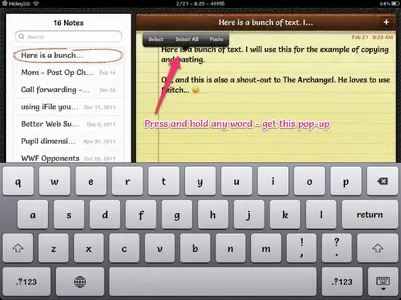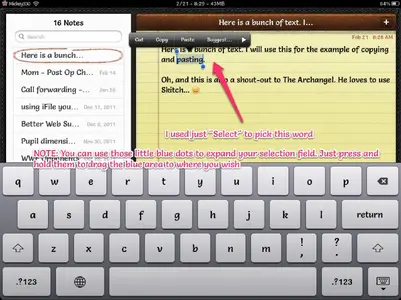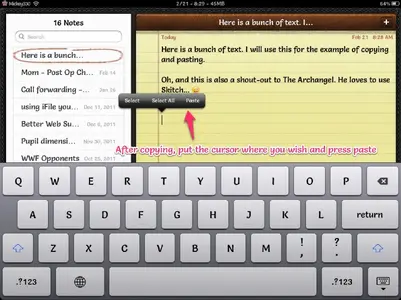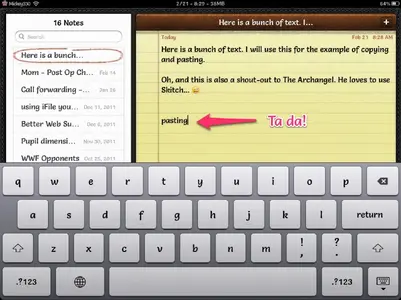Well, let me take a shot at it. And, BTW, there are no "idiots" when it comes to learning the iPad ... we've all been at the very beginning, trying to learn how to use this marvelous "toy"...!

You didn't say in which program you want to copy/paste, so let me use the Notes app as an example. I've got pictures!

Here I am in Notes, ready to go and I've begun the pasting process:
<img src="http://www.ipadforums.net/attachment.php?attachmentid=10205"/>
The iPad highlights what I want to copy:
<img src="http://www.ipadforums.net/attachment.php?attachmentid=10206"/>
I put my cursor where I want the text to go and (after holding my finger on the screen to get the popup) press paste:
<img src="http://www.ipadforums.net/attachment.php?attachmentid=10207"/>
And it's pasting time:
<img src="http://www.ipadforums.net/attachment.php?attachmentid=10208"/>
Note that this works in many apps (especially the word processing apps). You can also go across apps, in that you can copy something in one app and then paste it into another.
Hope this helps. Let us know if I went way off base - or if you need more examples (any chance to use Skitch is fine with me!

).
Marilyn