You are using an out of date browser. It may not display this or other websites correctly.
You should upgrade or use an alternative browser.
You should upgrade or use an alternative browser.
Copy&paste
- Thread starter baz2408
- Start date
no, there isn't. This is a standard feature of iOS. First, tap the desired portion of text until the select menu appears, tap the select all button. To copy, move the blue dots until they are at the beginning and end of the passage you wish to copy . The area between the dots is highlighted in blue. When the correct area is highlighted, tap the copy button.Is there a app for the above. Thanks
To paste the copied text, move the cursor to the desired place and hold on it until the paste button appears. Tap the paste button and the copied text appears.
no, there isn't. This is a standard feature of iOS. To copy, tap the desired item until you see the copy message.
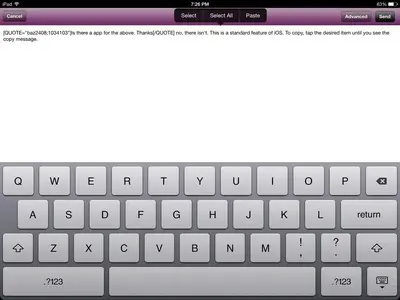
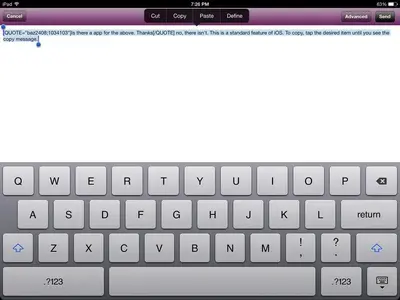
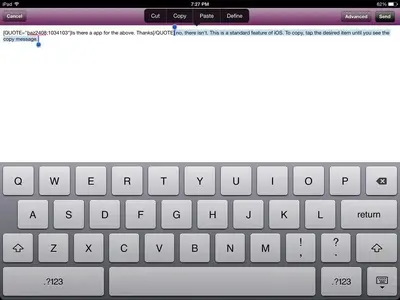
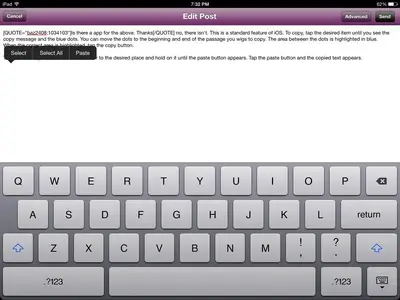
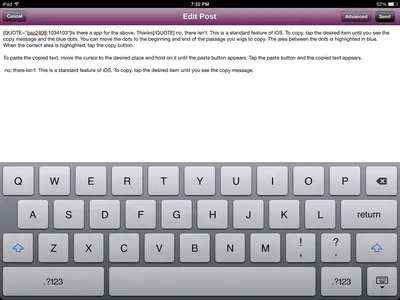
Last edited:
