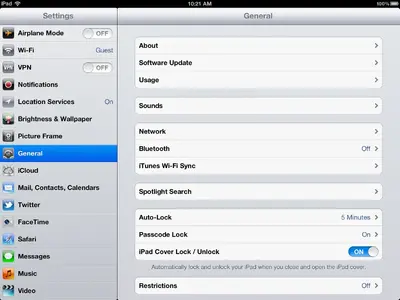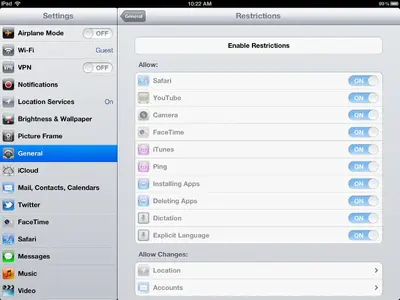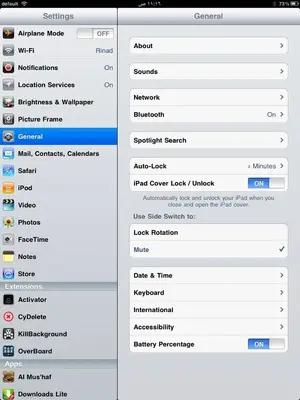Hi to all.
My daughter 10 yrs old did something which I don't know which cause its ipds stopped allowing (us) to remove / unistall applications, I tried to reboot then retry did not work, now she has no disk space and start crying, I don't know what to do !.
Please help.
Thanks.
My daughter 10 yrs old did something which I don't know which cause its ipds stopped allowing (us) to remove / unistall applications, I tried to reboot then retry did not work, now she has no disk space and start crying, I don't know what to do !.
Please help.
Thanks.