Hi,
Just to be brief, I usually add some files using the file sharing option (PDF reader, movie, etc).
Problem is, for one of application I can't see the files when I'm open the application.
Is there anyway to remove the files via iTunes when I connect my Ipad to laptop/PC?? (I attach the screencap).
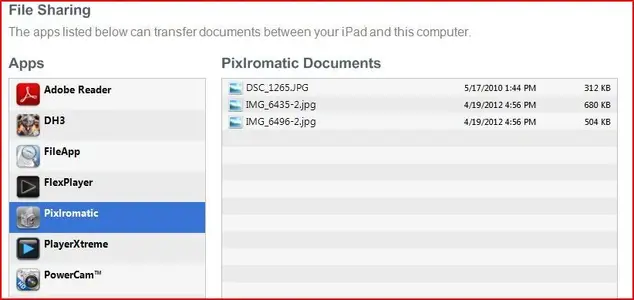
I know it probably will do any harm if I just left them be, but having a little OCD makes me really really want to delete them anyway
Just to be brief, I usually add some files using the file sharing option (PDF reader, movie, etc).
Problem is, for one of application I can't see the files when I'm open the application.
Is there anyway to remove the files via iTunes when I connect my Ipad to laptop/PC?? (I attach the screencap).
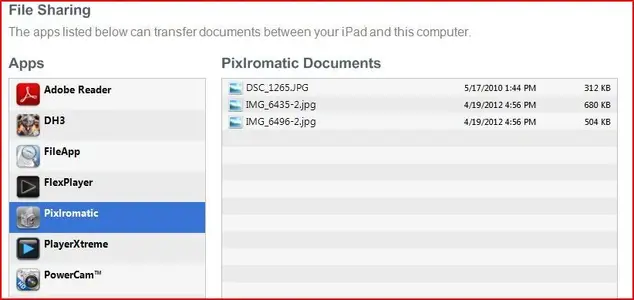
I know it probably will do any harm if I just left them be, but having a little OCD makes me really really want to delete them anyway
