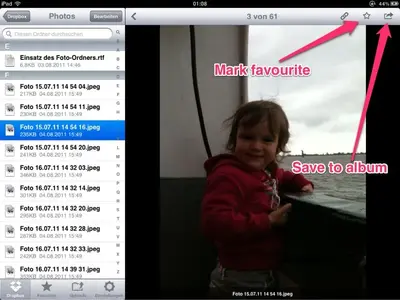Can someone help me with Dropbox. I have downloaded it and placed some photos into it. Now I would like to download them to my iPad and when they are downloaded delete them off Dropbox so I can make more room for other photos. I would like to save whole folders if possible. If I cannot do this with Dropbox can I use any other app?
When I open Dropbox on my iPad it only opens in the browser and I cannot see anywhere to mark them as favorites so I can save them to the pictures folder.
When I open Dropbox on my iPad it only opens in the browser and I cannot see anywhere to mark them as favorites so I can save them to the pictures folder.