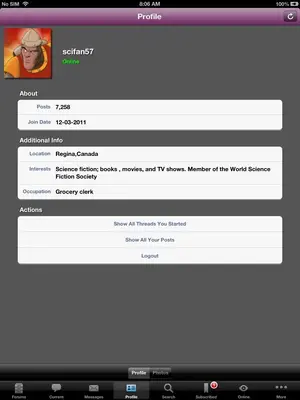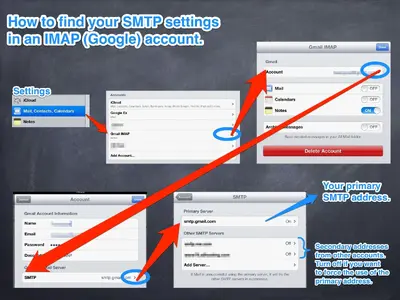AQ_OC
iPF Novice
If you use the app you can choose inline which will keep them in order.
I love the thread by the way, maybe we should add the word "pictorial" into the the title so it doesn't get confused with the tips and tricks thread?
The Archangel
View attachment 8975
View attachment 8977
Never realized these last two! Great post!