You are using an out of date browser. It may not display this or other websites correctly.
You should upgrade or use an alternative browser.
You should upgrade or use an alternative browser.
Email multiple pictures
- Thread starter johnster
- Start date
AQ_OC That did not work for me. I approached from Photos where I selected a photo, then tapped photo which filled the screen, then tapped arrow button in upper right hand corner, that brought up in email form with photo in lower half with cursor in To: field. Is this correct so far?
AQ_OC That did not work for me. I approached from Photos where I selected a photo, then tapped photo which filled the screen, then tapped arrow button in upper right hand corner, that brought up in email form with photo in lower half with cursor in To: field. Is this correct so far?
That's one way to do it - but you can attach up to five photos is you do it from the photo thumbnail view of the Photos app:
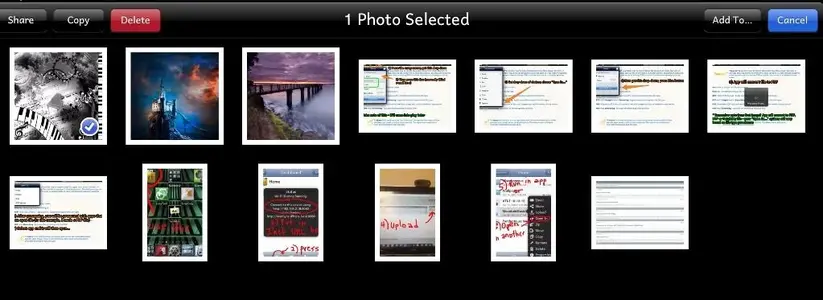
In this picture, you can see all the photos I have. I first tapped the curvy arrow on the upper right and then selected one photo (the picture is the result of that actin). The "Share" button on the upper left is then highlighted. If I were to press it, one of the options would be to e-mail. Again, you can select up to five photos this way.
Hope this clarifies.
Marilyn
hpulmer
iPF Novice
Mickey330 said:That's one way to do it - but you can attach up to five photos is you do it from the photo thumbnail view of the Photos app:
<img src="http://www.ipadforums.net/attachment.php?attachmentid=28149"/>
In this picture, you can see all the photos I have. I first tapped the curvy arrow on the upper right and then selected one photo (the picture is the result of that actin). The "Share" button on the upper left is then highlighted. If I were to press it, one of the options would be to e-mail. Again, you can select up to five photos this way.
Hope this clarifies.
Marilyn
You could attach more than 5 photos by instead of tapping the "email" option to tap the "copy" button, then open up a new email and in the text field long tap and "paste" them.
☠ stay safe ☠ stay legal ☠
twerppoet
iPad Fan
Do you mean from inside the email app itself? After you get the first one in, hit return to go to the next line, press and hold, select new pic, repeat.
AQ_OC That did not work for me. . .
Probably because it only works in iOS 6. The ability to attache photos directly in Mail was not available in iOS 5 or earlier.
Similar threads
- Replies
- 1
- Views
- 2K
