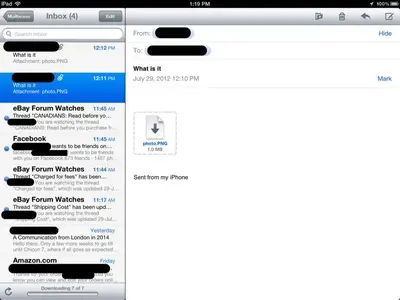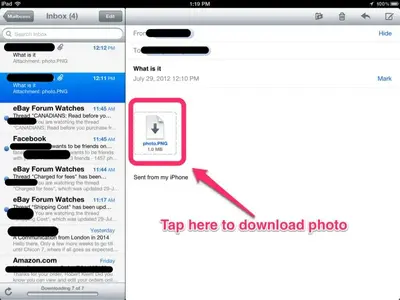You are using an out of date browser. It may not display this or other websites correctly.
You should upgrade or use an alternative browser.
You should upgrade or use an alternative browser.
Email photos to ipad photos
- Thread starter iksniprak
- Start date
KevinJS said:Touch the photo in the email and then touch Save image. You'll find it in your Camera Roll.
Sent from my iPhone using iPF
I just did it myself a few minutes ago,it works just like Kevin says it does. There should be no problem.
KevinJS said:Touch the photo in the email and then touch Save image. You'll find it in your Camera Roll.
Sent from my iPhone using iPF
When I do, the only options are "quick look" , " open in iBooks" , or " open in..."
Amy Rose The Hedgehog
iPF Noob
You hold your finger on the picture until the words "save image" and "copy" come up, click save image and it I'll automatically be transferred to your camera roll.