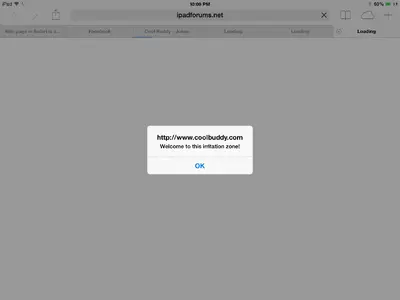iPad 4, iOS 7.0.3, Safari browser
I tapped on a link for what I thought was a joke website. It was one of those nasty endless loop sites. The whole Safari screen is greyed out - there is no way to get at the controls that should be available on the Safari screen. There is just the OK dialog that loops through endless nasty messages.
I've tried quitting Safari, but it opens to the same page. I've restarted the iPad, but after restart, Safari opens to the same page.
In iOS 6, there was a setting to close all open pages, but I can't find it in iOS 7.
I can't find a way to get past this nasty web page.
Please somebody, tell me what to do!
If you don't believe me I can send you the link, but, trust me, you don't want to know.
I can send you the link, but, trust me, you don't want to know.
Thanks
I tapped on a link for what I thought was a joke website. It was one of those nasty endless loop sites. The whole Safari screen is greyed out - there is no way to get at the controls that should be available on the Safari screen. There is just the OK dialog that loops through endless nasty messages.
I've tried quitting Safari, but it opens to the same page. I've restarted the iPad, but after restart, Safari opens to the same page.
In iOS 6, there was a setting to close all open pages, but I can't find it in iOS 7.
I can't find a way to get past this nasty web page.
Please somebody, tell me what to do!
If you don't believe me
Thanks