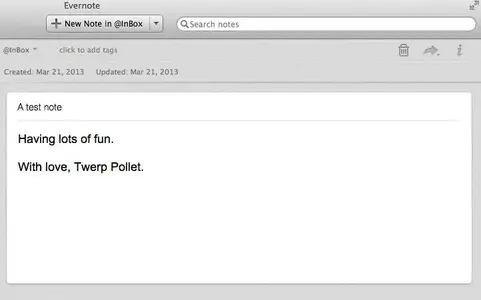twerppoet
iPad Fan
Things I do with Evernote: Part I
My uses for Evernote were pretty basic at first, but they grew. Eventually I took a day to re-think how I wanted it to work, and then reorganized and cleaned things up to match. Pretty much eveything I do and how I set it up came from ideas I gained from reading Evernote blog posts and Paperless Ambassador articles. I keep an eye out for interesting ones by following their Twitter account.
So first, organization:
Stacks are basically folders of notebooks. On the iPad you create them with the familiar drag and drop method. Drag one notebook on top of another to create a stack, or other notebooks into an existing stack.
You can use them any old way you want, but I created mine based on areas of responsibility or interests, projects, document collections, and app specific. Here are my stacks.
* App Stack: For notebooks that work with a specific app.
* backups (for sending emailed backup files from the Budget Envelopes app)
* Contacts (playing with Evernote Hello to see if I find it useful)
* Penultimate (auto saves Penultimate notebooks)
* Reeder (where stuff goes if you save it to Evernote from the Reeder app)
* Scanner Pro (place you can send scanned documents)
* Skitch (where all Skitch documents end up)
* Geek Stack: iPad, iOS, computer, and tech stuff
* iPadForum
* MyWeb
* OSX
* Programing
* Life Stack: For general stuff I do every day and want to track, or whatever.
* CookBook (playing with Evernote Food, to see if I find it useful)
* Exersize (log for walking and other activities)
* Journal (because I'm always going to start keeping one)
* Pic-a-Day (stopped doing this after a week *sigh*)
* Poem-a-Day (stopped doing this after two days *double sigh*)
* List Stack: What it says.
* Ideas (whenever I have an idea I want to jot down)
* WishList (stuff I might want to buy later)
* Ref Stack: For documents and other information I may need on a moment's notice.
* Ref (catch all)
* Vehicles (my vehicle registration, license plate, insurance cards, etc.: for quick lookup of stuff)
* Spanish Stack: For my own Evernote Peek notebooks/cards.
* Spanish Phrases
* Spanish Vocabulary (this is getting too big and needs to be broken up)
* Work Stack: For work related stuff.
* JobSearch (title says it all)
* Northworld (documents and notes about the RV Park)
I'm not going to go into how I use (or intended to use) each notebook. I'll just cover the ones I use the most.
The App Stack is the Evernote destination of other apps, if they don't fit well in one of my other categories. The only one that gets a workout is Skitch, and that is mostly automatic. It's handy because I now have an archive of every skitched document I post to the forum, and that archive is available on all my devices and computers.
In the Geek Stack the big notebook is iPadFourm. There are all kinds of notes here, and I update them often. Mostly these make it easier to keep up with the forum and save time. If you see a lot of repetition in my posts (links, paragraphs, etc.) this is why. I'm lazy.
I have several lists of links (with descriptions) for any sites that I think are handy, get referred to a lot, or I just want to keep an eye on. The three main lists are for Apple's site, useful iPadForum threads, and other iPad/iOS related stuff from Google and other tech sources.
I also keep a few lists for iPadForum threads that I may want to visit repeatedly.
* Favorites (like photo, music, reading, games, etc.)
* My Threads (threads I've started and may want to make future posts in; like this one)
* Temp Links (for threads I want to reply to, but don't have the time or energy at the moment)
* Share Links (for links to stuff I want to share more than once from one of my cloud services)
If I end up answering the same question multiple times, and think I've done a fairly good job of it, I may save a version of the post in a note. I try to keep these up to date, but I'm not very good at it. The Usual Fixes I sometimes add to the end of replies is one of these.
Finally, I'll save a article from a website if I think the topic is likely to useful later. Every so often (or not so often) I go back and delete the ones that are out of date or no longer look to be useful. Often, I regret this a few weeks or months later.
This post is now overly long, and I don't want to invoke the TLTR (To Long To Read) reflex, so I'll come back and explain how I use some of the other notebooks another time; though you can get a pretty good idea just by through my stack/notebook outline at the beginning of the post. I try to make things obvious, at least to myself.
P.S. I composed this as a note in Evernote, because I knew it was going to be long, and I was afraid to trust it to the website editor. I've lost long posts that way before, though not often. Puts me in a bad mood for the rest of the day. Besides, it's pretty good text editor, both on the computer and iPad.
P.P.S. And had to go back and clean things up because the outline didn't paste properly.
My uses for Evernote were pretty basic at first, but they grew. Eventually I took a day to re-think how I wanted it to work, and then reorganized and cleaned things up to match. Pretty much eveything I do and how I set it up came from ideas I gained from reading Evernote blog posts and Paperless Ambassador articles. I keep an eye out for interesting ones by following their Twitter account.
So first, organization:
Stacks are basically folders of notebooks. On the iPad you create them with the familiar drag and drop method. Drag one notebook on top of another to create a stack, or other notebooks into an existing stack.
You can use them any old way you want, but I created mine based on areas of responsibility or interests, projects, document collections, and app specific. Here are my stacks.
* App Stack: For notebooks that work with a specific app.
* backups (for sending emailed backup files from the Budget Envelopes app)
* Contacts (playing with Evernote Hello to see if I find it useful)
* Penultimate (auto saves Penultimate notebooks)
* Reeder (where stuff goes if you save it to Evernote from the Reeder app)
* Scanner Pro (place you can send scanned documents)
* Skitch (where all Skitch documents end up)
* Geek Stack: iPad, iOS, computer, and tech stuff
* iPadForum
* MyWeb
* OSX
* Programing
* Life Stack: For general stuff I do every day and want to track, or whatever.
* CookBook (playing with Evernote Food, to see if I find it useful)
* Exersize (log for walking and other activities)
* Journal (because I'm always going to start keeping one)
* Pic-a-Day (stopped doing this after a week *sigh*)
* Poem-a-Day (stopped doing this after two days *double sigh*)
* List Stack: What it says.
* Ideas (whenever I have an idea I want to jot down)
* WishList (stuff I might want to buy later)
* Ref Stack: For documents and other information I may need on a moment's notice.
* Ref (catch all)
* Vehicles (my vehicle registration, license plate, insurance cards, etc.: for quick lookup of stuff)
* Spanish Stack: For my own Evernote Peek notebooks/cards.
* Spanish Phrases
* Spanish Vocabulary (this is getting too big and needs to be broken up)
* Work Stack: For work related stuff.
* JobSearch (title says it all)
* Northworld (documents and notes about the RV Park)
I'm not going to go into how I use (or intended to use) each notebook. I'll just cover the ones I use the most.
The App Stack is the Evernote destination of other apps, if they don't fit well in one of my other categories. The only one that gets a workout is Skitch, and that is mostly automatic. It's handy because I now have an archive of every skitched document I post to the forum, and that archive is available on all my devices and computers.
In the Geek Stack the big notebook is iPadFourm. There are all kinds of notes here, and I update them often. Mostly these make it easier to keep up with the forum and save time. If you see a lot of repetition in my posts (links, paragraphs, etc.) this is why. I'm lazy.
I have several lists of links (with descriptions) for any sites that I think are handy, get referred to a lot, or I just want to keep an eye on. The three main lists are for Apple's site, useful iPadForum threads, and other iPad/iOS related stuff from Google and other tech sources.
I also keep a few lists for iPadForum threads that I may want to visit repeatedly.
* Favorites (like photo, music, reading, games, etc.)
* My Threads (threads I've started and may want to make future posts in; like this one)
* Temp Links (for threads I want to reply to, but don't have the time or energy at the moment)
* Share Links (for links to stuff I want to share more than once from one of my cloud services)
If I end up answering the same question multiple times, and think I've done a fairly good job of it, I may save a version of the post in a note. I try to keep these up to date, but I'm not very good at it. The Usual Fixes I sometimes add to the end of replies is one of these.
Finally, I'll save a article from a website if I think the topic is likely to useful later. Every so often (or not so often) I go back and delete the ones that are out of date or no longer look to be useful. Often, I regret this a few weeks or months later.
This post is now overly long, and I don't want to invoke the TLTR (To Long To Read) reflex, so I'll come back and explain how I use some of the other notebooks another time; though you can get a pretty good idea just by through my stack/notebook outline at the beginning of the post. I try to make things obvious, at least to myself.
P.S. I composed this as a note in Evernote, because I knew it was going to be long, and I was afraid to trust it to the website editor. I've lost long posts that way before, though not often. Puts me in a bad mood for the rest of the day. Besides, it's pretty good text editor, both on the computer and iPad.
P.P.S. And had to go back and clean things up because the outline didn't paste properly.
Last edited: