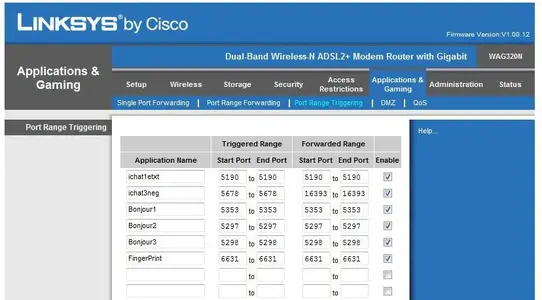twerppoet
iPad Fan
Fingerprint has a free trial. Just download it, install, and follow the instructions. Once you do so any app that has a built in print options (other than the printing apps themselves) will probably work. If it works and you like it, pay.
It shouldn't require you to to install or deinstall any other software
It shouldn't require you to to install or deinstall any other software